Limited-Time Special Offer: Get Exclusive Lifetime Deal Now!
Social Media Client Onboarding Template
Maximize efficiency and professionalism with comprehensive social media client onboarding template.
Get Started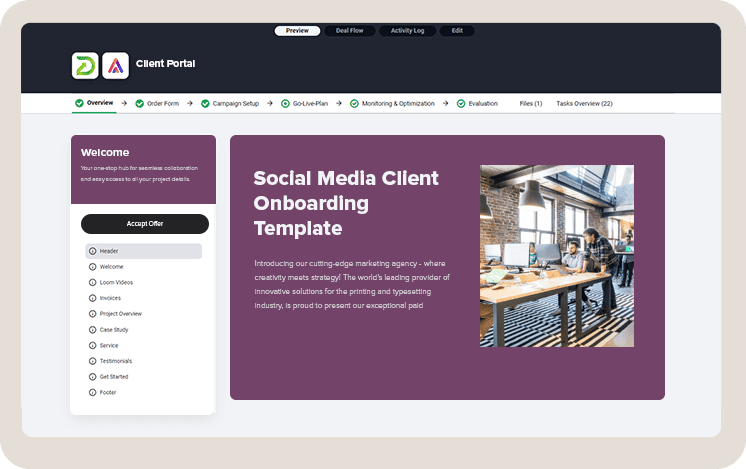
The journey from initial contact to signing the contract is no small step. However, the real work begins now—onboarding your social media client can be a tedious task.
This social media client onboarding template will make you look professional and save you lots of time on repetitive tasks for each client.
Template is designed for social media managers and digital marketing agencies. The goal is to offer a complete framework for onboarding new clients.
It helps leaders manage big-picture strategies and managers handle daily tasks efficiently. Whether you're planning campaigns or posting content, this template will help you organize the client onboarding process more efficiently.
Key Elements of Onboarding Template
- Welcome Message: A warm and personalized welcome message can set a positive tone for your working relationship.
- Client Onboarding Questionnaire: Easy way to collect vital information about your client’s business, target audience, and social media goals.
- Checklist of Needed Access: Outline the accounts, tools, and permissions you'll need from your client to manage their social media effectively.
- Plan of Action: Present an initial strategy and timeline, showing your client what steps will be taken and when.
- Reporting & Monitoring Plan: Detail how you will track progress and measure success, including the types of reports the client will receive and the frequency of these updates
At the end of this article you will be able to launch a client onboarding process for new clients in just one click and ensure that your clients have great user experience.
What is The Challenge: Handling Social Media Client Onboarding
The initial onboarding of social media clients can feel like navigating a maze. The challenge lies in the numerous details and tasks that must be managed smoothly.
Social media managers feel stressed and pressured due to the large amount of data and events that need to be aligned.
Organizing the marketing agency client onboarding process may seem like an easy task. But after a while, what started as a minor inconvenience can escalate into a significant mess, making it difficult to find important client information, track progress effectively, or maintain a cohesive strategy.
Here are some common pain points during this process:
- Gathering Information: We know..collecting all necessary details about the client's business, goals, and preferences can be time-consuming, and frustrating.
- Access to Accounts: Obtaining the right access to social media accounts and other digital tools often involves a back-and-forth that can delay the start of actual work.
- Communication Barriers: Establishing a consistent and effective line of communication with the client can be tricky, especially when juggling multiple clients.
For each client you are performing the same tasks:
- Identifying client objectives and goals
- Gathering essential business and target audience information
- Providing initial strategy outlines and timelines
- Collecting necessary digital assets (logos, brand guidelines)
- Setting up or accessing social media accounts
- Establishing communication channels and frequency
- Scheduling content and campaign kick-off meetings
- Monitoring & reporting
This can create a chaotic environment and often lead to data being scattered across multiple platforms, such as emails, spreadsheets, document sharing services (like Google Drive or Dropbox), and project management tools (such as Trello or Asana).
Disorganization not only affects productivity but can also strain the client-manager relationship.
Solution: Social Media Client Onboarding Template
Onboarding new social media clients doesn't have to be a headache.
This social media client onboarding template represents a road map for guiding you and your client from start to go-live-plan and reporting.
With this onboarding template, you can standardize the process, set up a predefined welcoming message, use a questionnaire form, manage invoices, and create a complete blueprint of the process.
The template is laying out each step clearly. This way, you know exactly what to do and when, making the whole process smooth and professional.
SMMA onboarding template is an essential tool for any social media manager, it saves huge amount of time on manual tasks and creates secure environment for you and your clients,
Start With Pre-Built Social Media Client Onboarding Template
Accelerate B2B sales process and customer journey. Ensure seamless client onboarding process and a faster return on investment.
Here is Why Onboarding Template is a Game-Changer
Keep Everything Organized
Say goodbye to scattered data. With a template, all the crucial information is stored in one place. Whether it's contact details, login information, or brand guidelines, you'll know where to find what you need.
Save Time on Repetitive Tasks and Reduces Stress
By having a standardized process, you save time on repetitive tasks. This extra time can then be spent on more important things, like strategizing for your client’s success.
Streamlines the Process
The template outlines each step of the onboarding process. You'll know exactly what information you need to gather from your client, from their business goals to their target audience details.
Social Media Client Onboarding Process: From Kick-Off to Go-Live-Plan and Reporting
Social media client onboarding can be broken down into several key phases, each designed to ensure a smooth transition and a successful partnership.
Each phase is designed to build upon the last, ensuring that both the social media manager and the client are aligned and can work together effectively.
List of key phases in onboarding process
- Client Welcome
- Kick-Off-Call
- Questionnaire Form
- Access Setup
- Content Planning
- Pre-Launch Review
- Go-Live-Plan
Preview of the process:
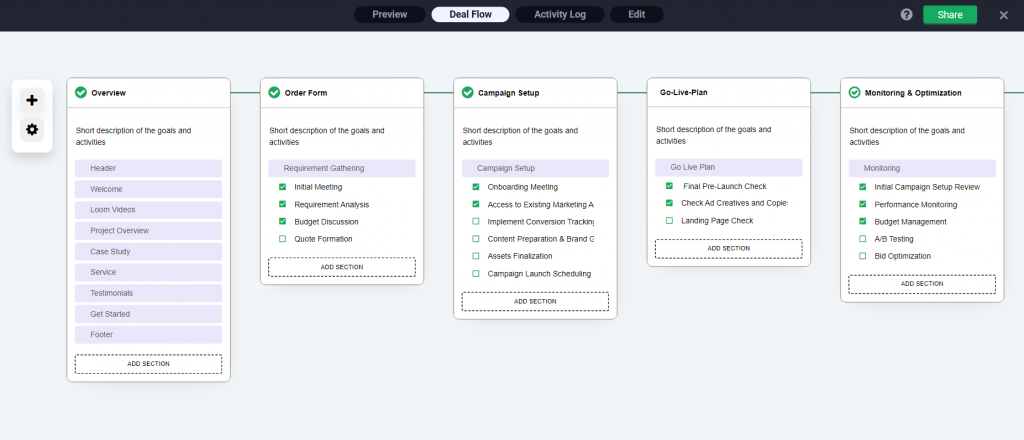
Phase 1: Client Welcome Package
A client welcome package is like a secret weapon for social media managers.
Instead of explaining the basics over and over, you have everything laid out once. This means more time to focus on what you do best—creating awesome social media campaigns.
When clients know what to expect right from the start, it reduces back-and-forth communication and misunderstandings. This clarity makes your job smoother and less stressful.
Last but not least, a professional welcome package impresses clients. It shows you're organized and serious about their success, which can make them more cooperative and trusting. This trust is important during the process because clients have to share with you very sensitive information.
Welcoming message template:
We're delighted to welcome you on board.
For a smooth start, we've prepared a custom portal for you.
In the portal, you'll find everything you need to get started: welcome letter, guide that explains how we'll move forward, and some frequently asked questions to help clear up any initial doubts.
Additionally, we've included a client onboarding questionnaire to better understand your preferences and requirements, ensuring our services are perfectly tailored to your needs.
Our team also outlined the next steps to ensure you're well-informed about what to expect and when. Our aim is to make your experience with us as seamless and productive as possible.
We look forward to a successful partnership.
Phase 2: Kick-Off-Call
Kick off calls are crucial for setting up a project for success. The call helps in aligning everyone’s vision for the project, streamlining the process from the get-go.
By discussing timelines, milestones, and deliverables upfront, you can plan your work more efficiently, ensuring that no time is wasted on unnecessary tasks.
Kick Off Meeting Questions
In a social media campaign kick-off meeting, asking the right questions is crucial to understanding your client's needs and setting up for success.
These targeted questions can help you gather detailed information:
Goals: Can you specify three main objectives you want to achieve?
Target Audience: Who is your ideal customer? Can you provide age, location, interests, and any other demographic details?
Key Messages: What are the top three messages you want to communicate through this campaign?
Budget: What is the specific budget range allocated for this campaign? Are there any costs we should prioritize or limit?
Timeline: What is our hard deadline for launching this campaign? Are there any key dates or events we should align with?
Success Metrics: Which metrics do you consider most important for measuring the success of this campaign? For example, is it more about increasing followers, generating leads, or something else?
Previous Campaigns: Can you share details and results of your previous social media campaigns? What worked well and what didn’t?
Creative Assets: Do you have existing creative assets we can use, or do we need to develop new ones? This includes logos, brand guidelines, images, and videos.
TIP: Filling out the client onboarding questionnaire together during a call is a strategic move that introduces your client onboarding portal and ensures the accuracy of the information provided.
Collaborating on the questionnaire adds a personal touch to the onboarding process. It shows the client that you're genuinely interested in understanding their needs and preferences, fostering a stronger relationship from the start.
This is the perfect opportunity to introduce your onboarding portal. Guide your client through how to use it, emphasizing features that allow them to track progress, communicate, and access resources. Familiarizing them with the portal early on encourages its use throughout your partnership.
Phase 3: Client Onboarding Questionnaire
When bringing on new clients, having a clear and structured Client Onboarding Questionnaire Form is important.
SAAM Managers often Ask themselves:
- What do I need from a client as a social media manager?
- How to ask for all this information?
- How can I ensure all data is up to date?
- Did I already get this information from my client? Should I ask again?
There is a ready-to-use social media client questionnaire that asks all the right questions to understand your client better.
Here's a list of essential data to gather:
- Company Name
- Contact Info
- Industry Vertical
- Campaign Type
- Campaign Goals
- Campaign Start Date
- Campaign Duration
- Creative Assets and Messaging
- Brand Guidelines
- Key Performance Indicators (KPIs)
- Total Budget
- Additional Information
In the template we also included a detailed questionnaire to better understand client needs and, ensuring we tailor our approach to suit you perfectly.
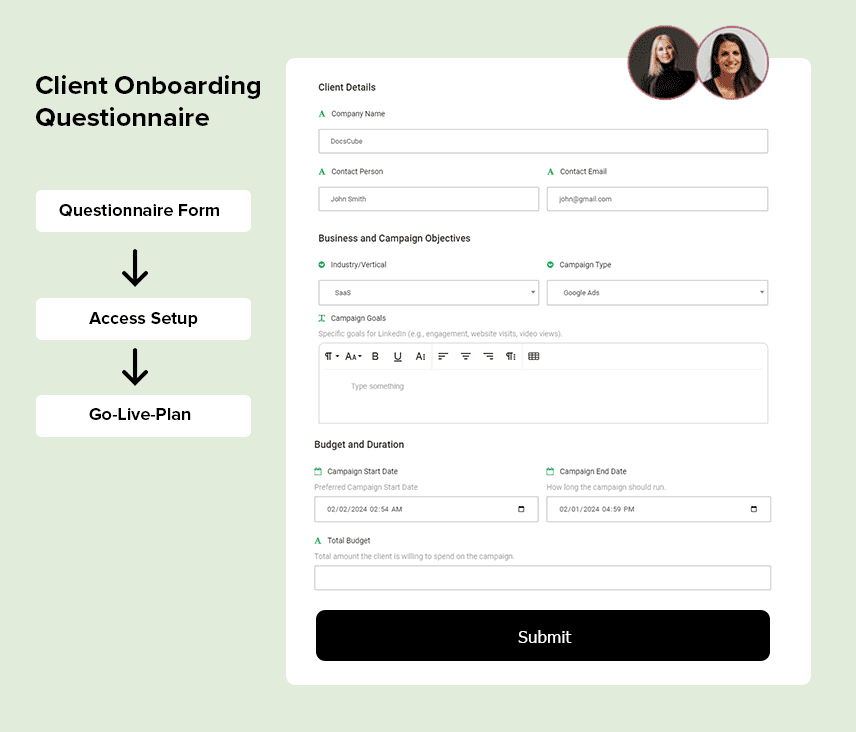
Phase 4: Access Setup
The access setup phase is a critical component of the client onboarding process for social media managers.
In this template there is a list of next steps, so you know exactly what to expect and when.
This stage involves obtaining the necessary permissions and access to the client's social media accounts and related tools. Properly navigating this phase can set the tone for a smooth and efficient working relationship.
Tasks in this phase:
- Compile access needs checklist
- Request client's social media credentials
- Securely share access information
- Verify permissions levels
- Test login and ser access
- Document access details
- Regularly review and update access permissions
How to manage account setup effectively?
In this template there is a list of next steps, so you know exactly what to expect and when.
Prepare a Detailed Access Checklist:
List all the platforms and tools for which you'll need access. This might include social media platforms, analytics tools, content management systems, and any other relevant software.
Verify Permissions
Ensure you have the right level of access. Being an admin or having editor rights might be necessary to perform your tasks effectively. Double-check these permissions with your client.
TIP: Once the access is granted, test it to ensure you can log in and have the necessary permissions to perform your job. This step is crucial to avoid any disruptions once you start working.
Phase 5: Content Planning
Crafting an effective content strategy requires thoughtful planning and organization.
From understanding the audience to scheduling posts, every step in content planning plays a vital role in the campaign's success. This template will walk you through the essential activities involved in content planning for social media clients.
These steps are designed to ensure that your content resonates with the target audience and drives conversions. Whether you're building brand awareness, engaging with customers, or driving sales, following these steps will help you create a cohesive and effective content strategy.
Tasks list in this phase:
- Define Content Goals and Objectives
- Research Target Audience and Platforms
- Create a Content Calendar
- Plan Content Themes and Topics
- Determine Content Mix and Formats
- Develop Content Creation Workflow
- Establish Approval Process
- Plan Content Promotion Strategies
- Set Metrics for Performance Evaluation
Phase 6: Pre-Launch Review
All materials are ready, the account setup is complete, and it's time to launch. Before going live, you should use a pre-launch checklist to ensure everything works properly and all materials are approved.
This phase acts as the final review before your content goes public. It's the time to examine every detail, from how the posts are worded to when they're released.
Here's what manager should check:
Final Content Check: Review all content for accuracy, brand consistency, and alignment with the campaign's goals and voice.
Technical Review: Ensure all links work, images load correctly, and there are no technical glitches.
Approvals: Verify that all content meets legal requirements and has received all necessary internal approvals.
Scheduling Accuracy: Confirm that all posts are scheduled at optimal times for maximum engagement.
Performance Metrics Setup: Ensure that all necessary tools and metrics are in place for tracking the campaign's performance.
Phase 7: Go-Live-Plan
Woohoo! This is the thrilling moment when your social media campaign is set to launch and become visible to the world.
The Go-Live Plan is a mix of excitement and anxiety.
Ensuring that everything goes seamlessly can sometimes be exhausting. It's the phase where strategy meets execution. This marks the culmination of your planning and hard work, transitioning from preparation to live action.
This template will help you create a well-structured execution plan and ensure that you haven't missed any important setup details.
TIP: Don't go live alone! As a social media manager, you might be tempted to handle everything yourself, but it's wise to involve other people from the company and establish clear communication channels with clients before going live.
Here’s the Go-Live checklist:
Final Synchronization: Check that all campaign elements are perfectly synchronized, from post scheduling to engagement strategies.
Monitoring Setup: Have tools and processes in place for monitoring the campaign's performance in real-time, allowing for quick adjustments as needed.
Contingency Planning: Prepare for potential issues or crises, having a clear plan for addressing unexpected challenges.
Performance Tracking: Confirm that tracking systems are set to measure key performance indicators, providing insights into the campaign's success.
Customize the Onboarding Process to Meet Your Business Needs
Our client onboarding portal is fully customizable, designed to meet your unique needs and preferences.
his way, you can make the experience fit exactly with what your company and your clients expect. It's flexible, professional, and makes every new client's welcome smooth and personal.
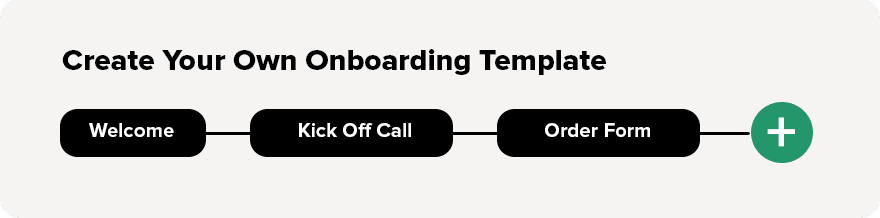
Key Takeaways
Onboarding new clients for social media campaigns involves many steps and can be frustrating.
What Can Help Social Media Managers?
- Implementing client onboarding template
- Using standardized client welcoming package template
- Mapping client journey from initial to final phase
- Using pre-built checklist for each onboarding phase
- Centralizing all communication in one client portal
- Using content creation plan
- Automating manual repetitive tasks
- Using portal for content approval
What is in This Template:
This onboarding template contains everything you need to create a great client experience and professional look.
- Welcoming package
- Onboarding divided in phases
- Tasks, goals and objective for each phase
- Social marketing manager guide
- Portal for centralized collaboration with clients
Who This Template is For?
This template is perfect for both the Social Media CEO and the Social Media Manager.
It helps leaders manage big-picture strategies and managers handle daily tasks efficiently. Whether you're planning campaigns or posting content, this template guides you to success in the fast-paced world of social media.
This onboarding template contains everything you need to create a great client experience and professional look.
50+ Templates Are Available in Our Library
Frequently Asked Questions
As a social media manager, you need details such as the client's business goals, target audience, access to social media accounts, and any specific content preferences or restrictions.
List of information:
- Company Name
- Contact Info
- Industry Vertical
- Campaign Type
- Campaign Goals
- Campaign Start Date
- Campaign Duration
- Creative Assets and Messaging
- Brand Guidelines
- Key Performance Indicators (KPIs)
- Total Budget
- Additional Information
A customer onboarding template streamlines the process of integrating a new client into your service. It ensures all necessary information is collected and both parties understand the workflow and expectations.
SMMA onboarding typically includes gathering client goals, defining target audiences, securing access to social media accounts, setting communication protocols, and outlining content strategies and measurement metrics.
A comprehensive onboarding process ensures that social media managers fully understand the client's vision, goals, and preferences. This detailed understanding enables the creation of targeted strategies that align with the client’s expectations and market needs.
80%
Less time spent on onboarding materials creation
Portal Builder
Custom Forms
Tasks & Boards
Process Automation




