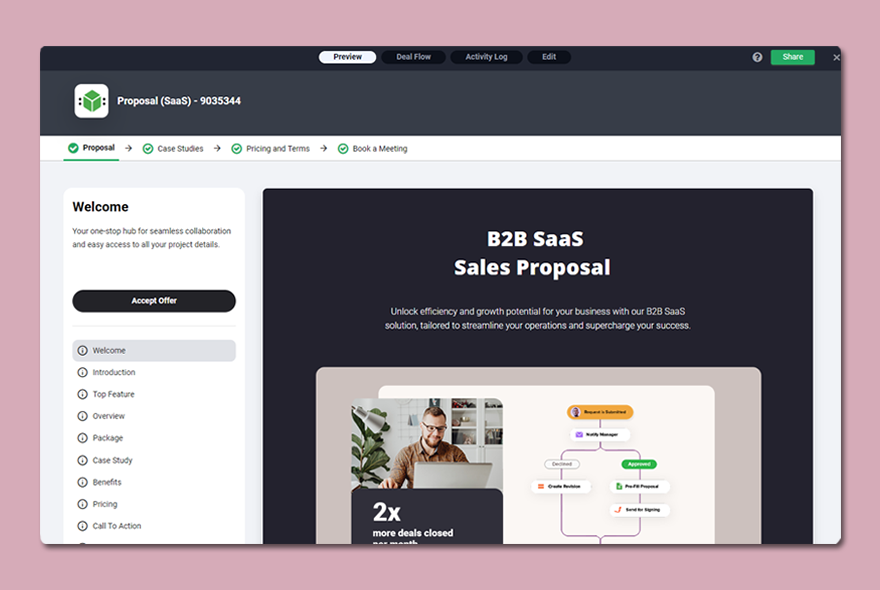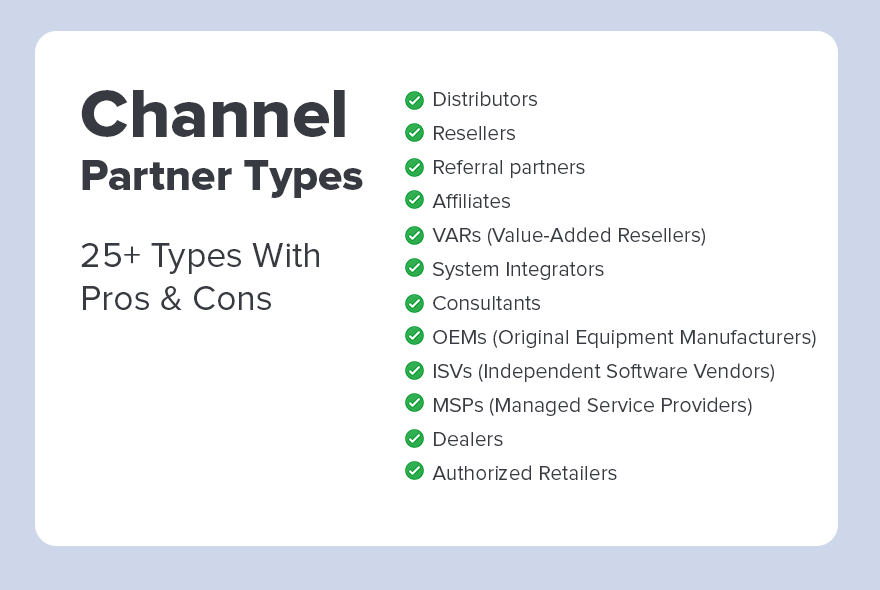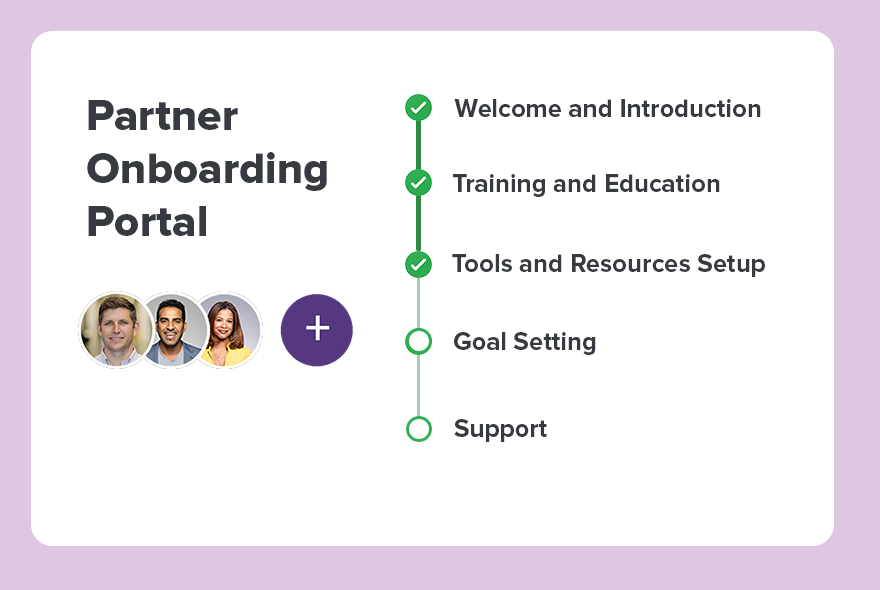Building a client portal is an excellent opportunity for businesses looking to boost client interactions and experience.
These custom portals act as digital gateways, facilitating seamless communication between companies and their clients. They play a crucial role in sustaining customer satisfaction and loyalty, essential for business success.
Understanding the basic concepts and carefully planning the implementation are important. Ensuring the portal is efficient, user-friendly, and tailored to meet the specific needs of your clients is key to success.
Building a Client Portal: Simplifying Communication
Clients look for a seamless online experience. A client portal delivers by creating a central hub for service access. This setup not only boosts customer experience but also drives your business’s efficiency. It cuts down on administrative tasks and encourages client self-service.
Additionally, a client portal software acts as a transparent window into your business. It builds transparency and trust, key elements in a competitive landscape. This openness is crucial, as clients now demand more from the businesses they choose to support.
Map the Deal Cycle, Always Know What is The Next Step
Establish a collective action plan with your buyers to navigate the process to its final stages faster.
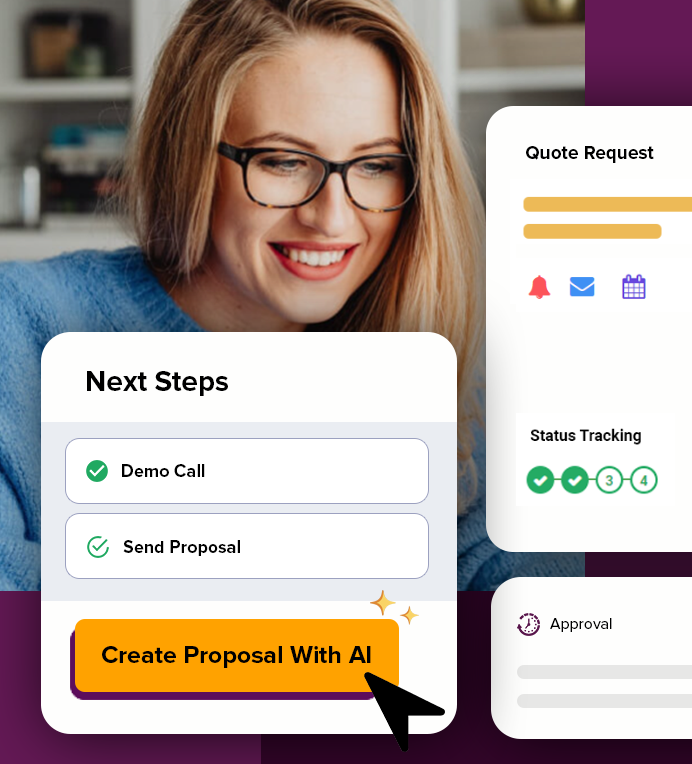
How to Build Client Portal?
This guide lays out the process for constructing a client portal, specifically through DocsCube Deal Rooms, which function effectively as client portals. Following these detailed steps ensures your business not only meets but also exceeds client expectations with ease and precision.
DocsCube Deal Rooms offer a simplified approach to creating a digital space where businesses and clients can interact seamlessly. The ‘Quick Create’ dialog facilitates the setup process, making it accessible for businesses of any size to implement a functional and effective client portal.In case you don’t have a DocsCube account you can open a free account here.
STEP 1: Start
Navigate to the ‘Deal Rooms’ main menu item and click on the ‘Quick Create’ button. The intuitive interface will guide you through the initial steps.
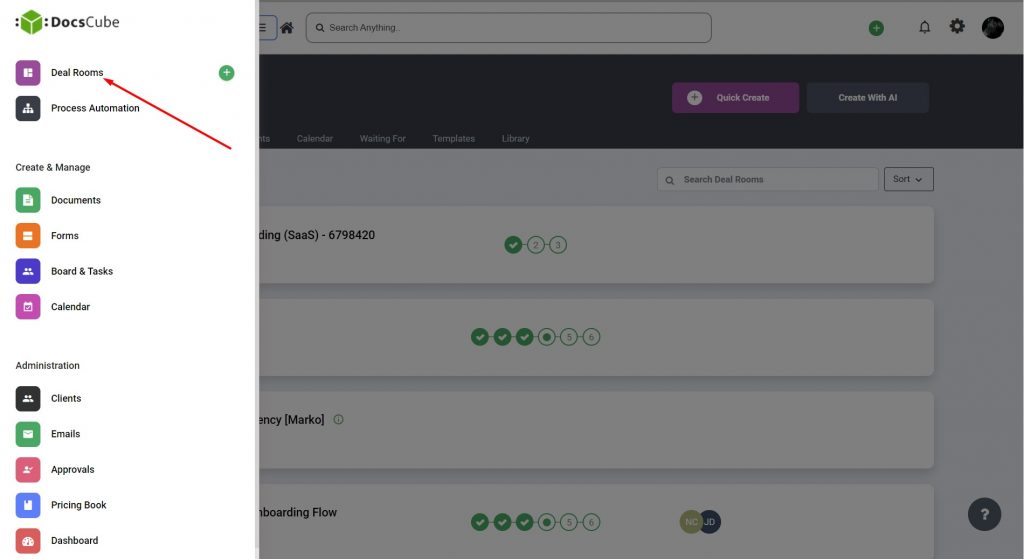
‘Quick Create’ Button
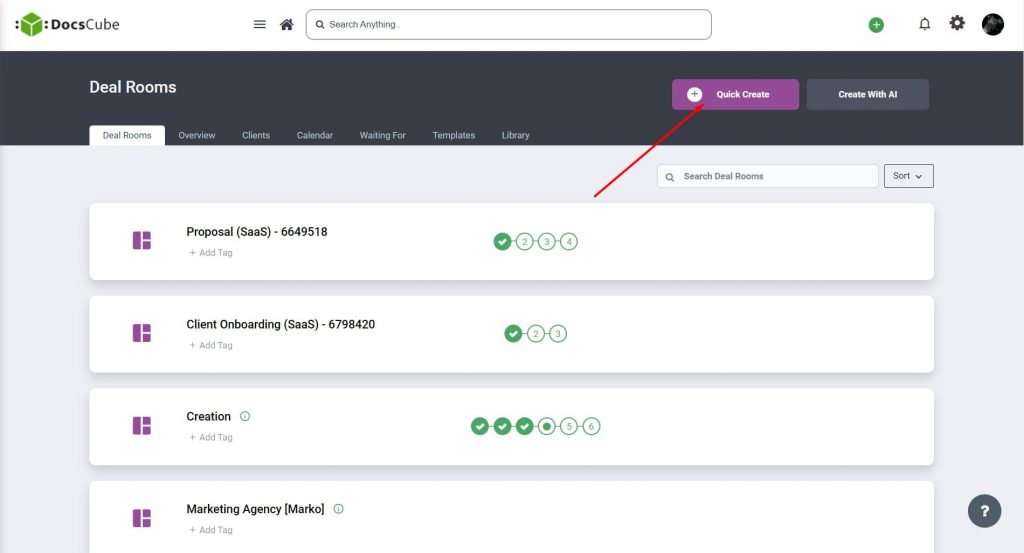
STEP 2: Template Selection
Utilize the ‘Quick Create’ dialog to choose a template that aligns with your project’s requirements. DocsCube offers a variety of templates designed to cater to different business needs, making it simple to find one that fits your vision. Alternatively, you have the option to start from scratch, providing a blank canvas to build a client portal from the ground up.
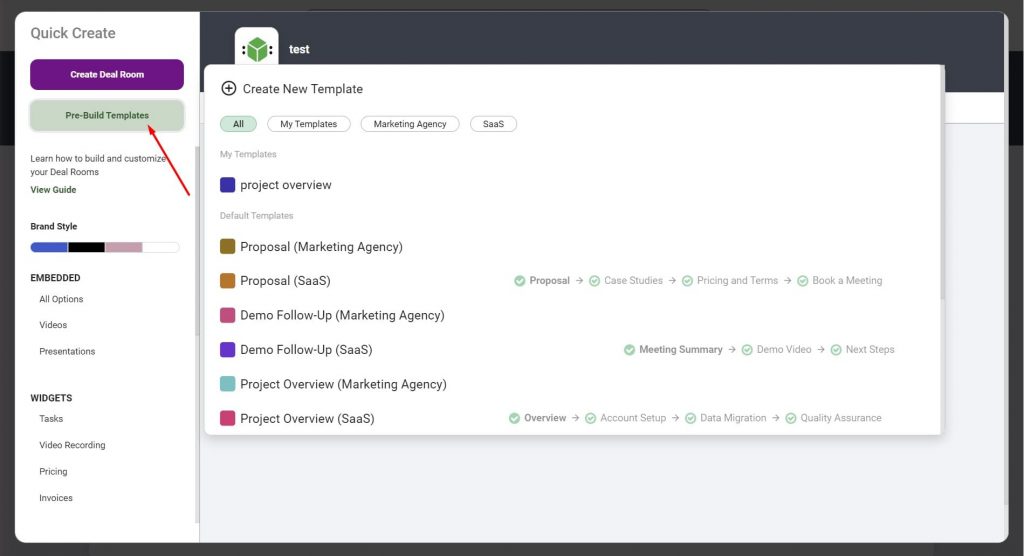
STEP 3: Customization
Navigate through the available sections on the side panel to add essential components to your Deal Room. This is your opportunity to shape the portal according to your business identity and client needs. From document uploads to task assignments, each section adds a layer of functionality and engagement to your portal.
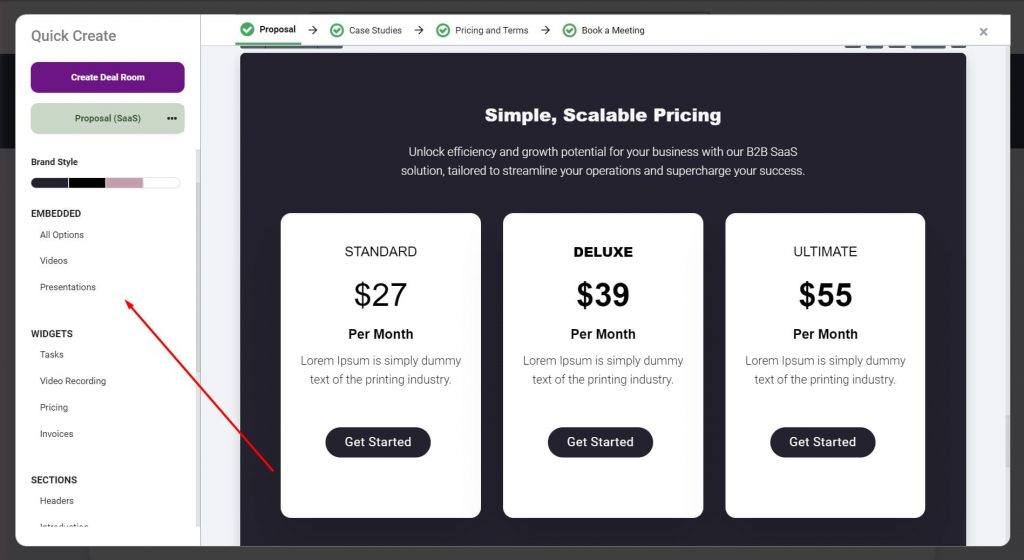
STEP 4: Launch
Once you’re satisfied with the design and structure, clicking the ‘Create Deal Room’ button will redirect you to the Preview screen. It’s important to remember that this step is not final—you can always return to edit mode to add or adjust tasks, documents, and forms.
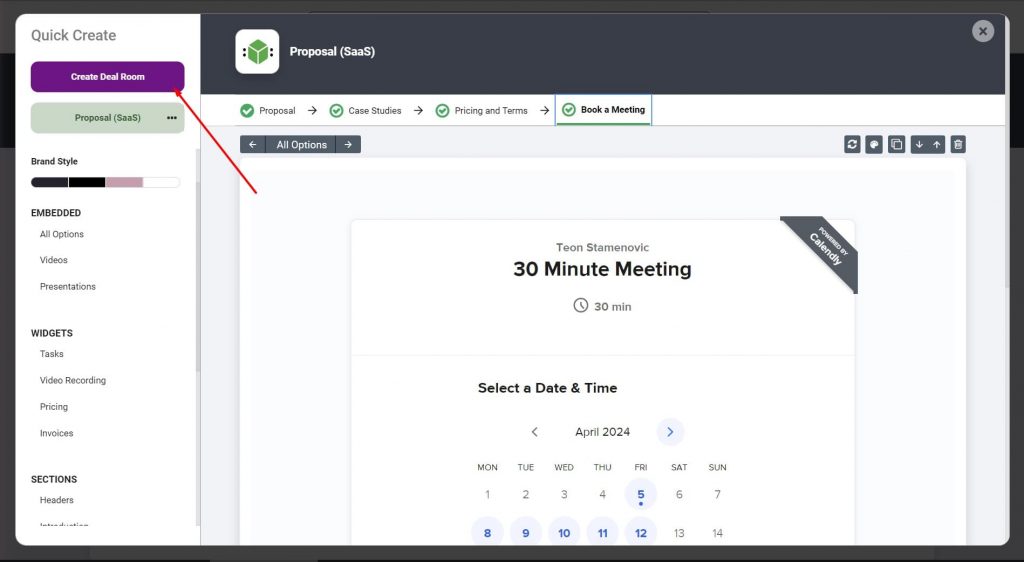
STEP 5: Review and Refine
You’ll be directed to a preview tab where you can see your Deal Room in action. This is the perfect time to make any tweaks or additions, ensuring that every element aligns with your goals.
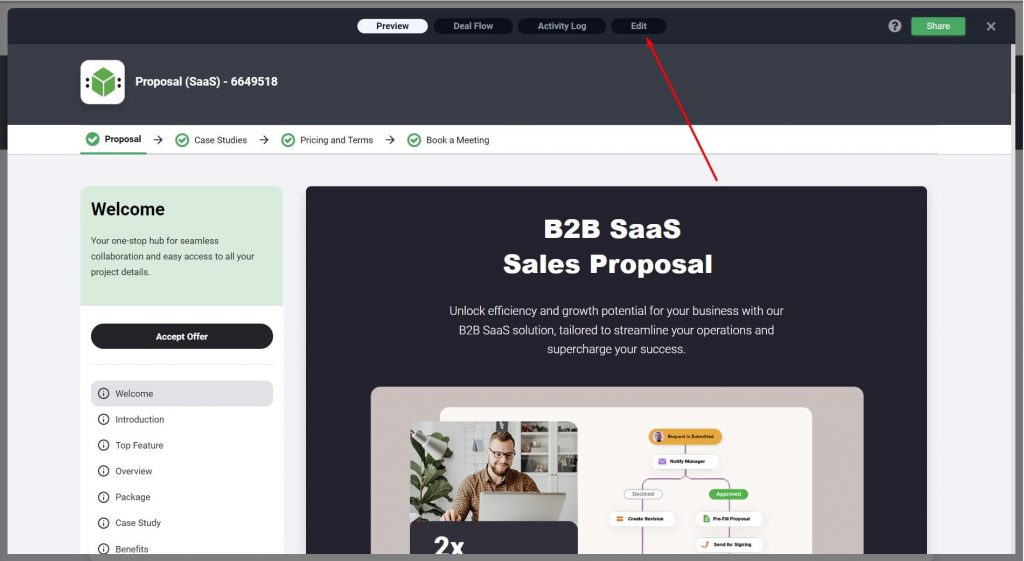
STEP 6: Setup Completed
Once you are happy with your setup, it is time to share the portal with your client. Go to the top right corner and click on the ‘Share’ button.
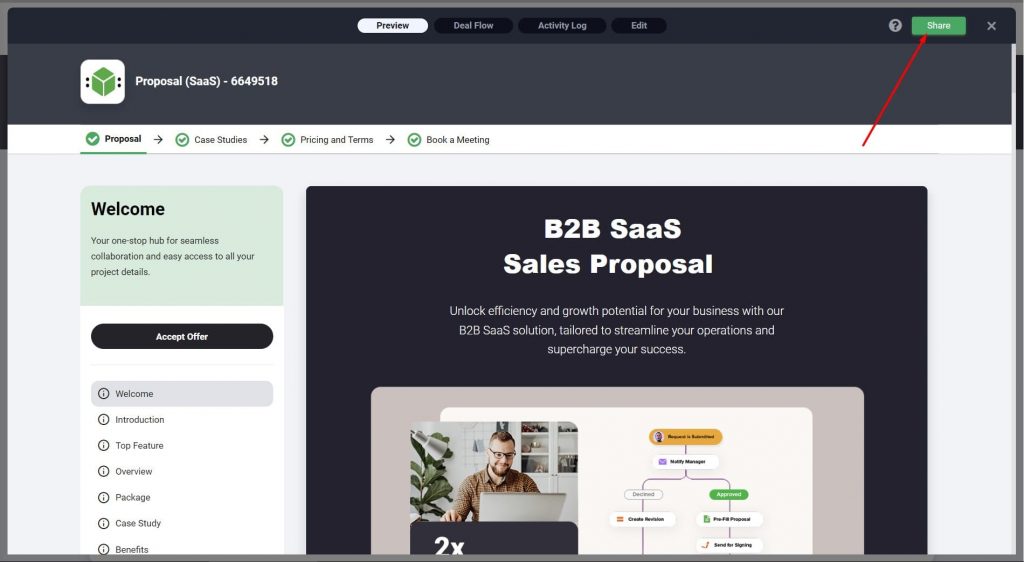
STEP 7: Sharing Your Portal
With your Deal Room ready to go, it’s crucial to share it with your clients. DocsCube provides flexible sharing options, from direct invites to creating a public link. This ensures that your portal is accessible to your intended audience in a manner that suits your business model.
Invite People
To invite people directly to your Deal Room, you can send personalized invitations through email, ensuring a selective and secure access.
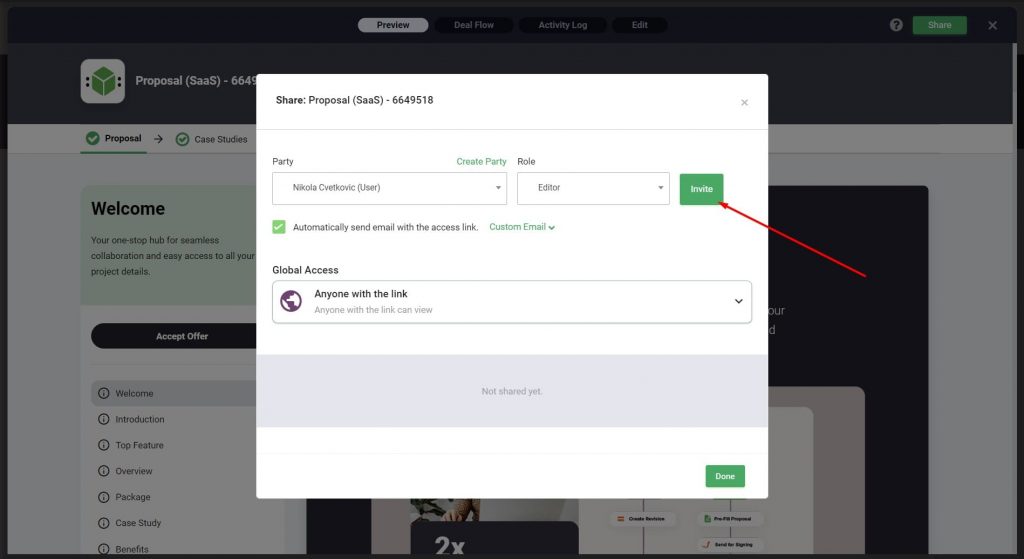
Use Public Link
For broader access, creating a public link allows you to share your Deal Room with a wider audience, making it easily accessible with a single click.
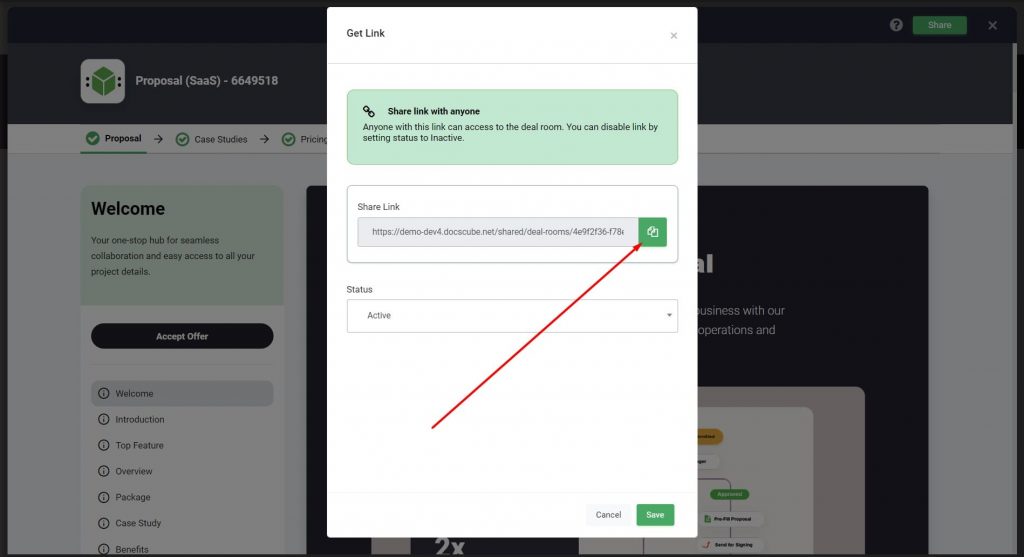
Key Aspects to Focus on When Building Your Client Portal
Creating an engaging and functional client portal requires a blend of careful planning, intuitive design, and ongoing maintenance. Here’s an extended approach to making your client portal not just operational but a key asset in customer engagement and retention.
1. Designing for Ease of Use
When embarking on the design phase of your client portal, there are two pivotal areas you must prioritize to ensure the platform is not only functional but also engaging and reflective of your brand’s image.
- User-Centric Interface: The portal should feel like a natural extension of your online presence. A design that’s both appealing and intuitive is essential. It’s not just about looks; the user experience (UX) dictates how easily clients can navigate and use the portal. Simple language, clear calls to action, and a logical structure ensure users find what they need without frustration.
- Brand Alignment: Incorporate your brand’s logo, colors, and style into the portal design. This consistency reinforces your brand identity and creates a seamless experience for users who are already familiar with your other digital platforms.
2. Choosing the Right Technology
Selecting the appropriate technology is a cornerstone in the development of your client portal, ensuring that it not only meets current needs but is also poised for future growth and adaptation.
- Simplicity with No-Code: No-code platforms like DocsCube are a game-changer, allowing you to drag and drop elements to build your portal. These tools are designed for business owners, not just IT experts, making the process accessible to all.
- Customization Options: Look for a platform that offers flexibility. Your business will grow and change, and your client portal should be able to evolve alongside it.
3. Ensuring Security and Accessibility
Ensuring your client portal is both secure and accessible stands as a critical foundation for its success.
These aspects are essential not only for safeguarding sensitive client information but also for providing a seamless and inclusive experience for all users.
A well-secured portal fosters trust and confidence among your clients, while its accessibility ensures that everyone, regardless of their preferred device or location, can access your services efficiently.
Security measures and accessibility considerations are vital in creating a client portal that meets the expectations of today’s users.
Using a solution that implements robust security protocols protects your clients’ data and your business’s reputation, while a focus on making the portal accessible across various devices enhances user engagement and satisfaction.
- Solid Security: With the portal handling sensitive data, security is non-negotiable. Encryption and secure authentication protect against unauthorized access.
- Universal Access: A responsive design ensures your portal looks and works great on any device, from desktops to smartphones. This accessibility broadens your portal’s reach and utility, catering to clients wherever they are, on whatever device they prefer.
4. Launching With Impact
Launching your portal successfully relies on good preparation and strategic visibility efforts. This crucial phase is divided into detailed steps to guarantee that when you go live, you’re not just launching a portal but unveiling a comprehensive solution that’s been fine-tuned based on real user feedback and is supported by a robust promotional plan.
Fine-Tuning With Beta Testing:
The journey to a successful launch begins with beta testing, a stage where selected users dive into your portal, exploring its features and providing valuable insights.
This process is vital for identifying any issues that need to be addressed, ensuring the final product is not just functional but flawless. It’s about making sure that when your clients log in for the first time, they find what they are looking for and encounter a seamless and intuitive experience.
Amplifying Your Launch Through Strategic Promotion:
With your portal polished and ready, the focus shifts to making some noise about its arrival. This isn’t just about letting people know; it’s about creating excitement and anticipation.
- Announce the launch through emails to bring this new tool to the attention of your existing clients.
- Leverage the power of social media to reach a broader audience and create a buzz around your portal.
- Use your main website as a launchpad, providing direct access and highlighting the portal’s benefits.
- Introduce promotional offers to reward early adopters, incentivizing clients to explore the portal right out of the gate.
Combining thorough beta testing with a dynamic promotional strategy sets the stage for a portal launch that not only captivates your client base but also solidifies the value of your digital offering from day one.
5. Keeping Users Engaged
- Interactive Features: Offer features that encourage regular use, like personalized content and self-service options. These elements add value and make clients more likely to return. Use DocsCube custom build webforms and set up workflow automation to automate emails, tasks, documents and follow-ups.
- Responsive Design: Beyond fitting the screen, your portal should adapt to user needs and preferences, making every interaction smooth and satisfying.
Connect People, Tasks and Files
Wow you clients, handle projects with great efficiency and consistently deliver an exceptional customer experience.
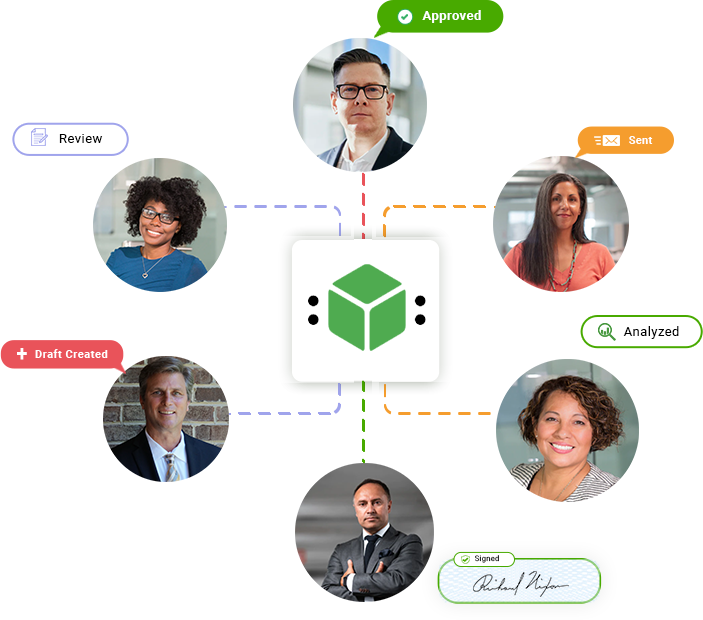
6. Continuous Improvement
User Feedback
Listen to what your clients say about the portal. Their insights can guide improvements and introduce new features that meet evolving needs.
Regular Updates
Technology changes rapidly, and your portal needs to keep pace. Stay updated on the latest in security, design, and functionality to keep your portal fresh and relevant.
Incorporating these elements while you build client portal strategy can transform it from a basic necessity into a dynamic tool that enhances client satisfaction, promotes loyalty, and differentiates your brand in the marketplace.
Dive into creating your client portal using DocsCube now and take the first step towards upgrading your customer interaction and service efficiency.
Build Your Client Portal Today!
Boost your sales with our easy-to-use portal software. Bring your team and clients together on one platform where everything they need is just a click away.