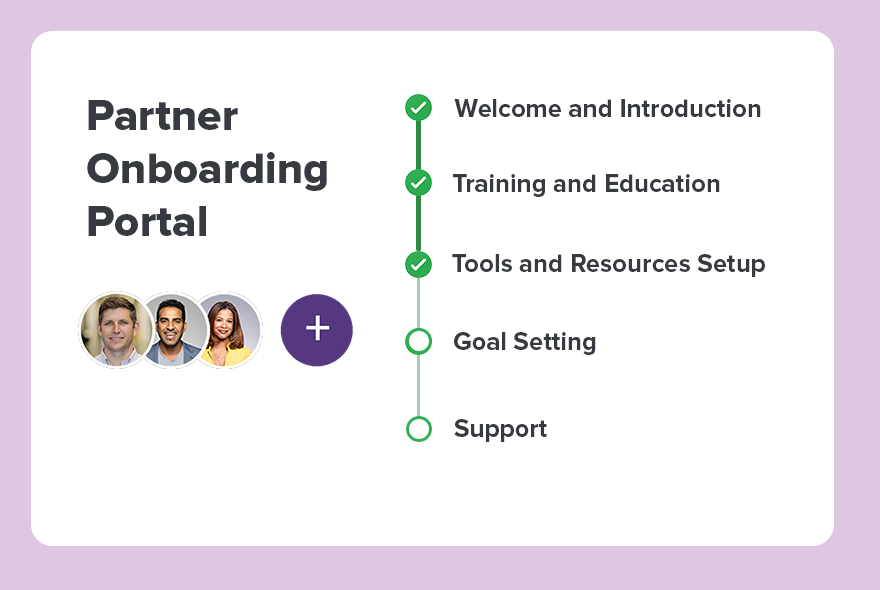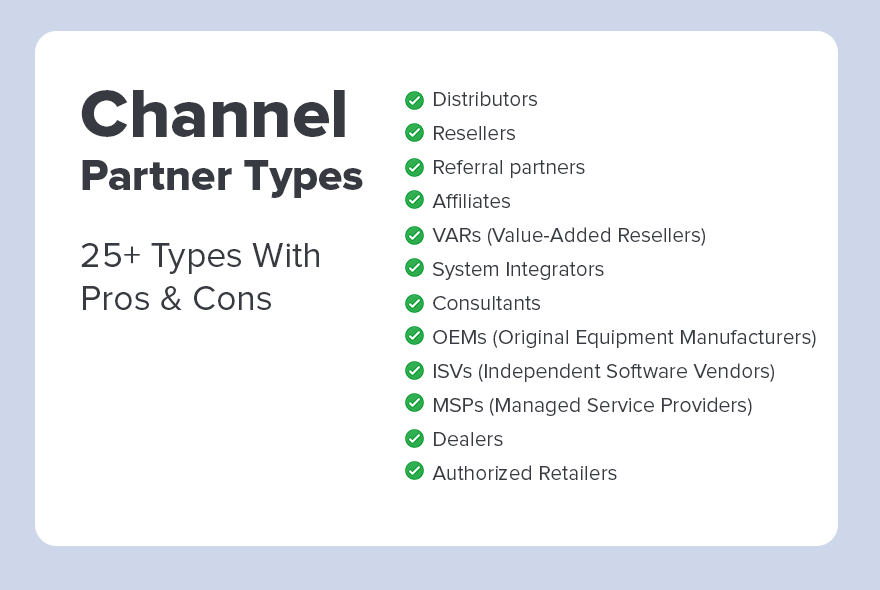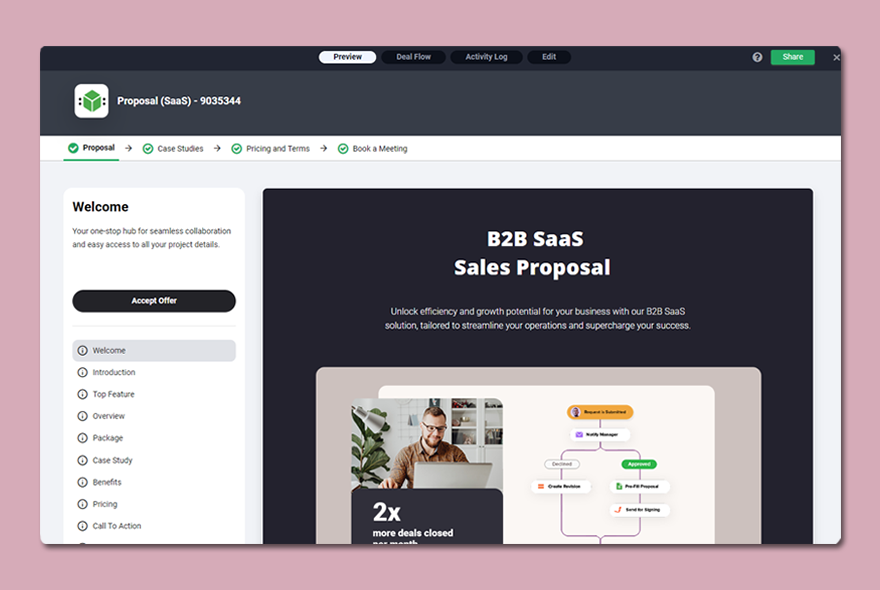If you’re looking to simplify how you bring new partners into your business, you’re in the right place. Partner Onboarding Portal offers a customizable and user-friendly solution that transforms how you manage and enhance partner relationships.
This innovative approach simplifies the onboarding process and empowers your partners through self-service portal.
Whether you’re aiming to improve partner engagement, increase efficiency, or demonstrate the unique value of your brand during the critical early stages of partnership, the right onboarding software can be a game-changer.
Discover how to create a partner onboarding portal and set the stage for long-term success and growth in your B2B relationships.
What is a Partner Onboarding Portal?
A partner onboarding portal is a customizable digital space where materials, tasks, and milestones can be easily shared with partners. This helps both the company and its partners in achieving business goals quickly and efficiently.
What Does a Typical Portal Include?
- Training materials
- Resource libraries
- Product documentation
- Task lists
- Milestone tracking
- Communication tools
- Reporting dashboards
- FAQ sections
- Calendar and scheduling features
- Feedback and survey tools
This type of portal can be built and customized with DocsCube no-code portal builder.
DocsCube offers automated partner onboarding workflow and provides partners with access to essential onboarding resources, training materials, and certification programs.
Additionally, the portal supports the customization of onboarding pipelines, making it easy for companies to share engaging content such as guides, images, and videos with partners.
Channel partner portal is an invaluable resource for companies seeking to optimize their partner programs.
Challenges in Partner Onboarding Process
Challenges in partner onboarding often include managing the needs of partners, ensuring that partners are equipped with key resources, and aligning partners’ strategies with company objectives.
Here’s what typically needs attention:
- Aligning Goals: Matching our strategic objectives with those of our new partners can be tough but is crucial for successful collaboration.
- Managing Training and Resources: Coordinating the logistics to provide partners with the necessary training materials and resources efficiently.
- Challenges of Onboarding Multiple Partners: Handling the complexities that arise when multiple partners are onboarded simultaneously.
- Scattered Data Across Platforms: Dealing with data that is spread out over multiple platforms, making information management more complex.
- Email Ping-Pong: Managing extensive back-and-forth communication over email, which can slow down the process.
- Difficulty Tracking Performance: Finding it hard to measure and track the performance of new partners effectively.
- Uncertainty About Next Steps: The challenge of keeping track of the next steps required for each partner in the onboarding process.
Solution: Give Structure to Your Partner Onboarding Process
When onboarding new partners, having a clear and structured process is vital for both clarity and efficiency.
A well-defined partner onboarding process ensures that every phase of the process is transparent, with specific tasks and goals set from the beginning to the end.
Our clients can use pre-built templates or design their own onboarding process within the portal. Each phase of the onboarding can be structured with specific tasks, goals, and supportive materials such as guides, which can be easily modified or updated as needed.
This level of customization means that the onboarding experience can evolve alongside your business and continuously improve to meet the changing demands of your partnerships.
Here are the main benefits of using a partner onboarding portal:
- Faster integration of partners into the company’s operations.
- Increased partner satisfaction due to easy access to necessary resources and clear communication.
- Enhanced collaboration and alignment with partner goals and strategies.
- More efficient use of resources, leading to cost savings.
- Higher productivity levels among newly onboarded partners.
- Stronger and more resilient business relationships.
- Improved overall business performance due to more effective partnerships.
Before Customizing Your Own, Check Out Pre-Built Partner Onboarding Portal Templates
This portal comes with predefined onboarding process phases, tasks, and goals to help you get started and reduce time to value.
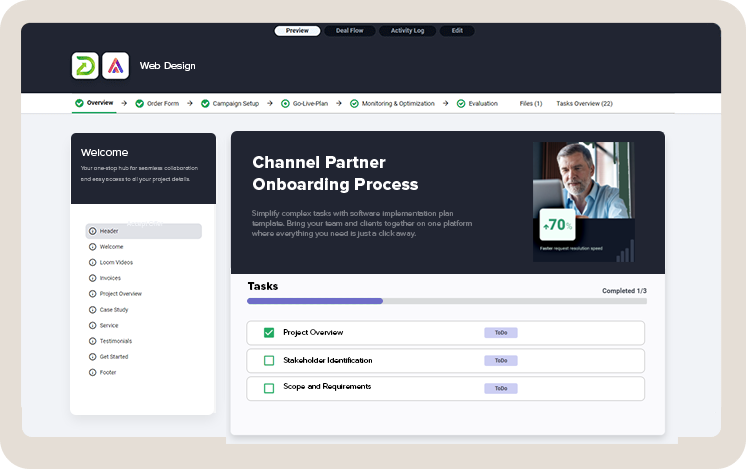
List of all partner onboarding phases:
- Welcome and Introduction
- Training and Education
- Tools and Resources Setup
- Goal Setting and Performance Metrics
- Legal and Compliance Briefing
- Support and Communication Channels Establishment
Here you can read more about Channel Partner Onboarding Process
How to Build Self-Service Partner Onboarding Portal: A Step-by-Step Guide
Let’s start with a step-by-step guide on how to build your portal with DocsCube.
We will cover two parts: the technical aspects of building the portal and how to create a good structure and flow in the onboarding process.
Create partner onboarding portal in 6 steps
- Map Out the Onboarding Process
- Add Content and Resources
- Define Tasks and Reminders
- Set Up Automated Workflows
- Launch and Gather Feedback
- Optimize Your Partner Journey
Map All Phases in Onboarding Process
What is the Onboarding Process In Partner Portal?
The onboarding process is a step-by-step guide for new partners. This structured mapping ensures that all necessary information and training are delivered comprehensively and efficiently.
In the portal you will have a visual representation of the process. This visualization helps both your team and your partners understand the sequence of activities and their progression through the onboarding phases.
Here’s how you can map out onboarding process
- Identify Key Phases: Break down the onboarding process into distinct phases, such as initial contact, documentation, training, and integration. Each phase should focus on a specific aspect of onboarding and move the partner closer to full integration.
- Define Objectives for Each Phase: Set clear objectives for each phase to guide the onboarding activities and ensure they align with your overall business goals. For example, the goal of the training phase could be to ensure that partners are fully proficient in your products and services.
- Establish Milestones and Deadlines: Determine key milestones within each phase and set deadlines for when tasks should be completed. This helps keep the onboarding process on track and ensures timely progress.
How to Add Phases To the Onboarding Process?
Simply click on the plus icon in Quick Create modal and a new phase will be added.
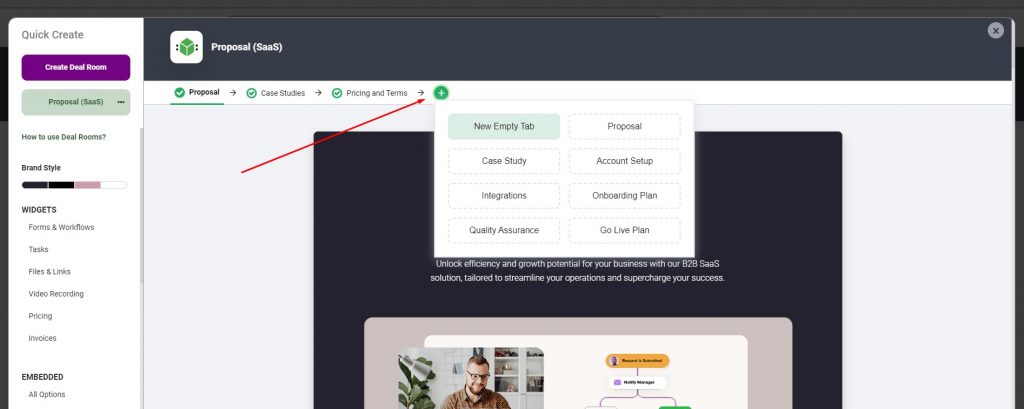
After adding phase you can drag and drop widgets from the left sidebar and draft content.
Here you can find a list of all available widgets.
TIP: In our experience, using flowcharts to map out the onboarding process greatly simplifies understanding and communication for everyone involved. It visually outlines each step, helping both the team and partners see where they are and what’s next.
Add Content and Resources
Share Valuable Content With Your Partners
Sharing valuable content does more than transfer information, it builds a foundation for successful partnership.
Providing your partners with essential insights and resources empowers them to better understand your products, services, and strategic goals. This deep understanding enables them to effectively advocate for and sell your offerings.
Effective content sharing includes distributing detailed product manuals, training videos, market analysis reports, and case studies. This simplifies the process of obtaining most important materials..
Regularly updating and enriching the resources available to your partners boosts their ability to succeed and perform better.
What to share with partners?
- Product manuals and specifications
- Training videos and webinars
- Case studies and success stories
- Sales enablement tools
- Promotional materials
- Pricing and discount information
- Competitive analysis documents
- Compliance and regulatory guidelines
A common challenge is that new partners often feel overwhelmed by the sheer number of tools and resources introduced to them.
TIP: In our experience, being selective about the content and resources added to the onboarding process significantly improves partner engagement.
Focusing on the essentials aids partners in quickly understanding their roles and responsibilities, leading to more effective collaboration. Also, use images, infographics, and videos to make the content more engaging and easier to understand.
Define Tasks and Reminders
Tasks are specific actions that need to be completed by a certain date or within a particular phase of the onboarding process.
For each phase, list the specific tasks and assign responsibilities to both your internal team and the partners. This might include tasks like submitting certain documents, completing training modules, or setting up systems.
What tasks can be included?
For the Internal Team:
- Document Verification: Verify and approve partner documentation.
- Training Coordination: Schedule and conduct orientation and training sessions.
- System Setup: Set up and manage access to internal systems and tools.
- Progress Monitoring: Monitor the partner’s progress through the onboarding steps.
- Support Provision: Provide ongoing support and answer any queries from the partner.
- Stakeholder Updates: Regularly update internal stakeholders about the partner’s integration status.
- Process Review: Review and assess the effectiveness of the onboarding process.
For the Partner:
- Registration Completion: Complete the registration and provide necessary documentation.
- Orientation Attendance: Attend orientation and training sessions.
- System Familiarization: Access and familiarize themselves with the provided systems and tools.
- Training Completion: Complete assigned training modules and assessments.
- Progress Updates: Regularly update their own progress and feedback through the portal.
- Meeting Participation: Actively participate in scheduled meetings and check-ins.
- Feedback Submission: Provide feedback on the onboarding experience to help improve the process.
How to Add Tasks?
Hover over the Tasks tab on the left side and drag and drop the section into the right part of the portal. This simple action will make tasks available. Now, you can create and edit tasks to meet your specific business needs.
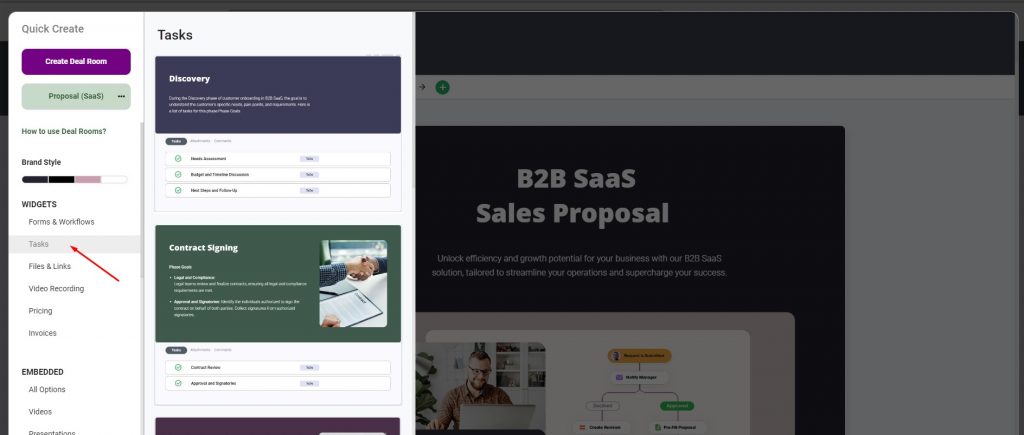
Challenge: In our work, we faced a challenge where partners were unclear about the purpose of their tasks during onboarding.
TIP: To address this, we started mapping each task to specific outcomes that directly related to their goals and responsibilities. This direct linkage between tasks and real outcomes made the entire onboarding more intuitive and goal-oriented.
For example, instead of simply instructing a partner to fill out forms, we explained that completing these forms would speed up their access to our sales tools and resources. This practical adjustment helped partners understand the relevance of each task, improving their engagement and eagerness to complete the process..
Put Reminders on Auto Pilot
Keeping track of all your tasks and responsibilities can be a challenge, especially when you are onboarding more than one partner or customer.
Automating your reminders can ensure that nothing slips through the cracks, helping you stay on top of deadlines and commitments effortlessly.
Set your reminders on auto-pilot, and watch your workflow smooth out as you focus more on what really matters – getting the work done.
What reminders can be automated?
- Meeting reminders
- Project deadlines
- Invoice due dates
- Contract renewals
- Follow-up emails
- Task completion deadlines
Set Up Automated Workflows
Automating workflows within your partner onboarding process can greatly increase efficiency and reduce the time and effort spent on routine tasks.
What can be automated?
- Sending welcome emails
- Scheduling orientation sessions
- Assigning training modules
- Collecting necessary documentation
- Generating progress reports
- Sending reminder notifications
- Approving submissions and accesses
- Gathering feedback
Here’s how you can set up automated workflows:
Identify Repetitive Tasks: Start by identifying the tasks that are repetitive and time-consuming, such as sending welcome emails, scheduling training sessions, and tracking document submissions. These are ideal candidates for automation.
Define Workflow Triggers: Establish the conditions or triggers that will initiate the automated workflow. For example, the completion of a partner’s registration form could automatically trigger a welcome email and a task assignment in the CRM.
Map Out the Workflow: Design the sequence of actions that will occur once a workflow is triggered. For instance, after sending a welcome email, the next steps might be to schedule an onboarding session and send a reminder a day before the meeting.
Read more abou workflow automation
Launch and Gather Feedback
Launching your partner onboarding process is a significant milestone, but it’s equally important to gather feedback to refine and improve the experience.
Start by rolling out the newly designed onboarding process to your partners. Ensure all elements are functioning as planned and that support is available for any initial hiccups.
TIP: After the launch, actively seek feedback from your partners at various stages of their onboarding journey. Use surveys, direct interviews, and informal check-ins to gather insights. You can use DocsCube Forms and Workflows for collecting data from partners.
Optimize Your Partner Journey
With this foundation in place, it’s time to optimize the onboarding process. This involves examining what can be improved based on feedback from partners and performance metrics.
Optimizing the process can significantly increase revenue from channel partners by enhancing their ability to sell and support your products effectively.
What can be optimized?
- Onboarding Steps: Simplify or add steps to the onboarding process based on partner performance and feedback.
- Training Content: Update and enhance training materials to make them more engaging and relevant to partners’ needs.
- Resource Accessibility: Improve the ease of access to important documents and resources within the onboarding portal.
- Automated Processes: Increase automation in repetitive tasks to reduce errors and save time.
Congrats! You Have Reusable Partner Onboarding Templates
Having reusable partner onboarding templates is highly beneficial for your business.
This allows you to launch a pre-built onboarding process with just a click whenever you need to onboard a new partner.
These templates standardize the process, ensuring consistency and efficiency with each new partner integration.
Furthermore, the reliability of using templates means that partners can expect consistent communication and procedures, which builds trust and confidence in the partnership. As these positive experiences circulate within the industry, the company’s reputation is likely to grow, attracting more prospective partners.
What Are Building Blocks For Partner Onboarding Partner Portals?
Using a widget-based portal builder allows you to create personalized B2B onboarding experiences for your customers and partners.
These widgets enable you to tailor the onboarding process to meet the specific needs and preferences of each business, ensuring that every partner or customer can access the right information at the right time.
With this customizable approach, you can efficiently integrate various feat
What Widgets Are Available For Building Portal?
This list of widgets grows week by week. We regularly collect feedback from our clients and strive to provide the most valuable features as soon as possible.
Widgets
- Forms & Workflows
- Tasks
- FIles & Links
- Approvals
- Video Recording
- Pricing
- Invoices
- Documents
Embedded materials:
- Google Suite (Docs, Slides, Sheets, Forms)
- Loom Videos
- Calendly
- YouTube
- Custom Code Option
Benefits of Using a Portal For Onboarding
Implementing a portal for the onboarding of new channel partners brings several impactful advantages that streamline interactions and improve business processes:
Consistent and Predictable Onboarding Process
A portal standardizes the onboarding process, making it consistent and predictable. This consistency helps set clear expectations for both the onboarding team and the channel partners, reducing variability and ensuring a smooth start.
Improved Conversion Rates
A well-organized onboarding portal can lead to higher conversion rates. By providing clear guidelines and readily available resources through the portal, new partners can navigate the onboarding journey more effectively and swiftly.
Reduced Email Overload
With a centralized b2b portal, the need for back-and-forth emails is significantly diminished. All communications, necessary documents, and crucial information are stored in one accessible location, streamlining interactions and saving valuable time.
Enhanced Partner Experience
Offering a portal that organizes all onboarding steps, provides essential resources, and minimizes delays creates an enhanced partner experience. This not only meets but often exceeds partner expectations, building stronger relationships and boosting overall satisfaction.
Key Takeaways
Why to Use an Onboarding Portal?
Implementing portal in your day to day work will help you to:
- Create clear onboarding process by offering visual flow map of the process
- Centralizes information and resources
- Improves communication with partners
- Enhances training efficiency
- Tracks progress and milestones
- Reduces administrative workload
- Provides consistent partner experience
- Accelerates time to productivity for partners
Who is Using Partner Onboarding Portal
Here are some common types of partners:
- Reseller Partners
- Strategic Partners
- Technology Partners
- Consulting Partners
- Alliance Partners
- Channel Partners
- OEM Partners
- Service Partners
- Investment Partners
- Supplier Partners
FAQ
To build a partner onboarding portal, begin by identifying the key objectives and requirements of your onboarding program. Incorporate interactive elements like training modules, document uploads, and automated workflows to facilitate communication and task completion. Finally, ensure the portal is secure, test it thoroughly, and continuously gather feedback for improvements. All this can be done with DocsCube custom portal builder. Read more about portals on this link.
A self-service partner onboarding portal offers autonomy to your partners, allowing them to manage their integration process at their convenience. It reduces administrative overhead for your team and speeds up the overall onboarding process by making necessary resources and documentation readily available.
Customizing your partner onboarding portal is easy and quick within the portal style settings section. You can personalize the portal to reflect your brand, adjust the content to suit specific partner needs, and include functionalities that cater to various onboarding stages.
To improve user engagement, ensure your portal is user-friendly and includes interactive content such as videos, quizzes, and clickable resources. Regular updates, timely feedback mechanisms, and support options also enhance user engagement by keeping the content relevant and users informed.