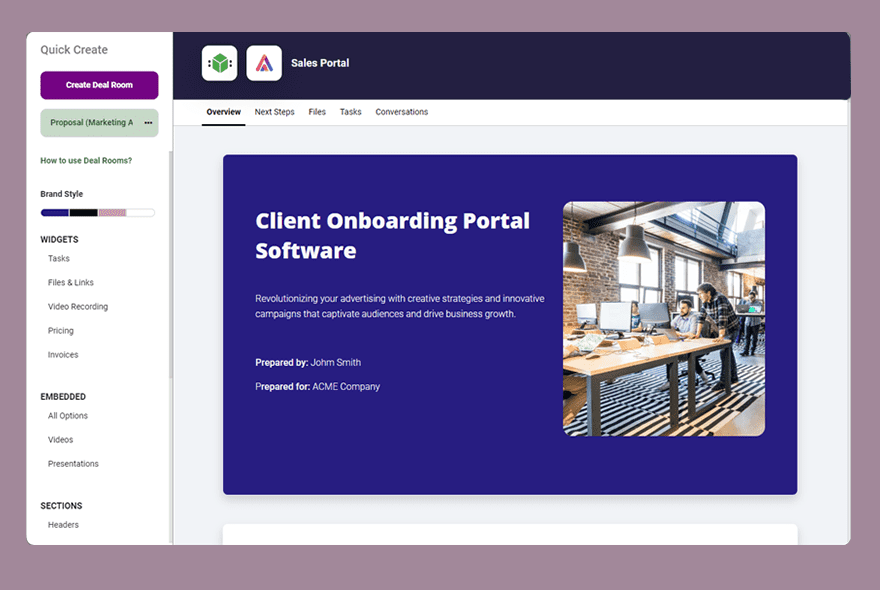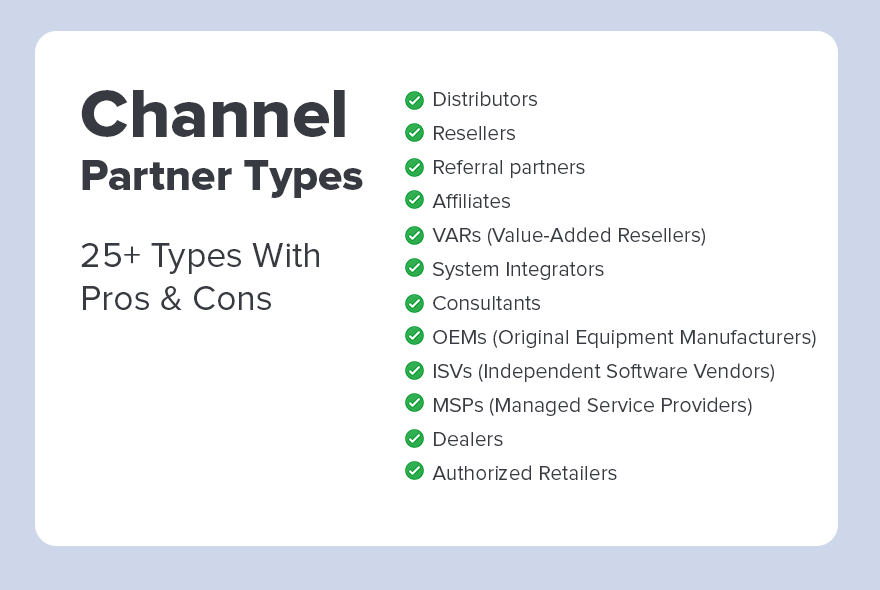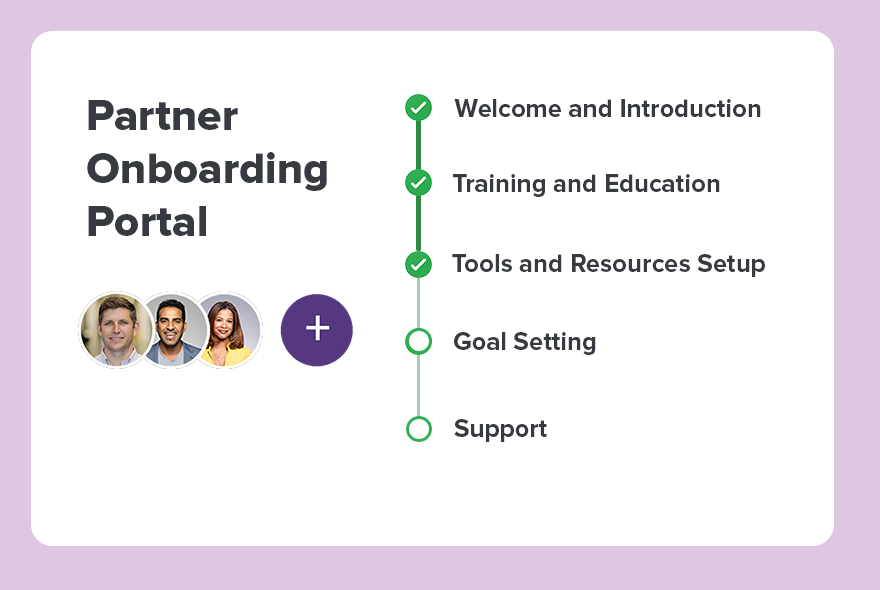Boost your sales with our easy-to-use portal software. Bring your team and clients together on one platform where everything they need is just a click away.
Sales portal software plays a key role in simplifying the sales journey. It acts as a unified platform that consolidates everything sales teams and clients might need into one accessible location.
What is a Sales Portal?
Imagine a sales portal as your central digital space for sales-related activities. It’s the meeting point for sales teams, management, and clients. Here, a wealth of information is at their fingertips.
Within this space, you’ll find detailed product catalogs. Pricing details are readily available. Marketing materials are just a click away. Customer case studies? Sorted and accessible.
The true value of a sales portal software is its ability to standardize complex processes. It eliminates the need to sift through endless files and communications for critical information. Everything needed is neatly organized in one place.
It’s not just a tool, but a strategic asset that can significantly enhance your sales operations.
Create Sales Portal in Just a Few Minutes
Accelerate B2B sales process and customer journey. Ensure seamless client onboarding process and a faster return on investment.
Beyond Trends: The Real Value of Sales Portals
Sales portals are not just a passing trend. They offer enduring value by providing a single platform for sales teams to manage and delegate their tasks.
This efficiency can lead to significant improvements in sales performance. They’re changing the way sales teams operate by simplifying customer interactions, enhancing communication, and providing real-time insights. In essence, they’re redefining the sales landscape and proving to be much more than just a trend.
Dynamic Content: The Heartbeat of Sales Portals
A key feature of sales portals is the use of dynamic content. This refers to content that changes based on user behavior, preferences, or real-time factors. This personalization can drive engagement and improve the user experience.
It helps in providing a tailored experience for each user, enhancing engagement and making interactions more meaningful and productive.
Centralizing key files, links, and resources on one page not only makes information readily accessible but also improves communication. This approach eliminates the clutter and confusion often associated with managing multiple channels of information, creating a smoother workflow for everyone involved.
Keep Projects Organized In Single Platform
Keep all the key files, links, and resources into a single interactive page. Enable clients to effortlessly collaborate with your team.
- Share Files and Resources
- Embed Videos and Presentations
- Create Interactive Portals
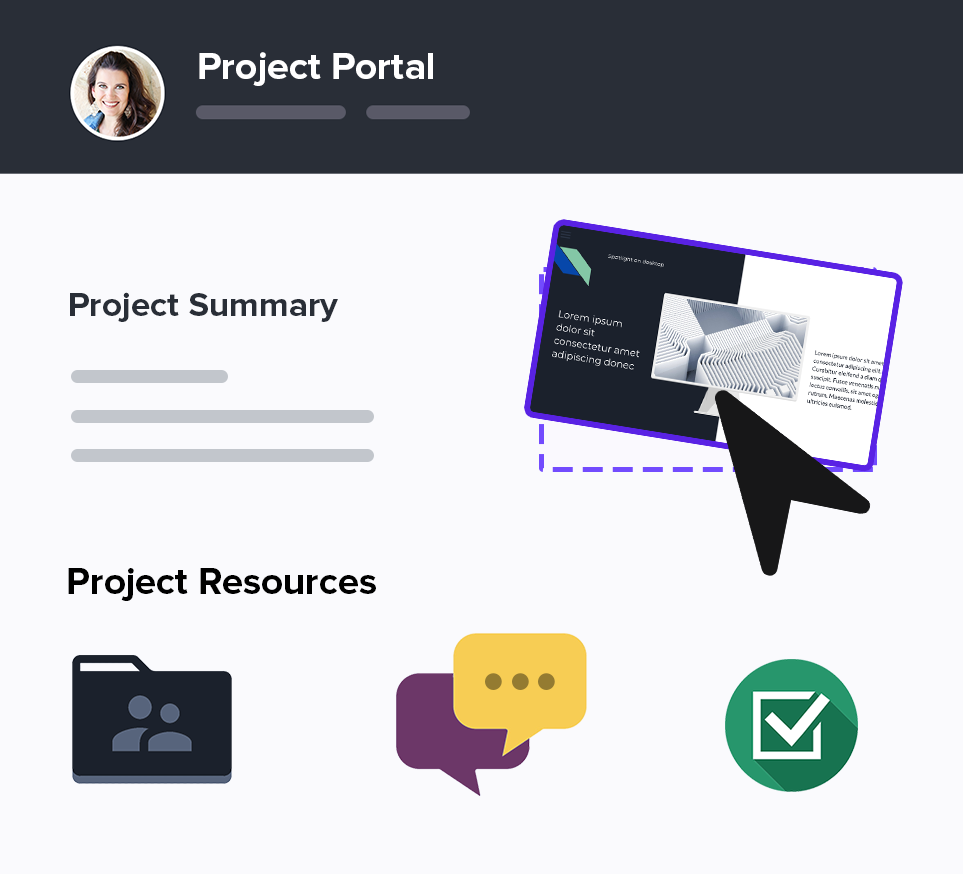
Key Features:
Centralized Access: A single interactive page centralizes files, links, resources, and project info, eliminating the need to sift through multiple platforms or emails.
User-Friendly Interface: Designed for ease of use, the central hub lets teams and clients navigate effortlessly, cutting down on the learning curve for efficient collaboration.
Simplifies Collaboration: Centralization means straightforward communication. Immediate access to updates and feedback keeps everyone aligned, fostering a dynamic, responsive environment.
Automates Sales Process: Centralizing resources speeds up and allows you to automate proposal generation and document sharing, facilitating faster decision-making and deal closures.
Enhances Project Management: Serving as a project management tool, the page allows fortask assignments, progress tracking, and deadline management.
Customizable to Fit Client Needs: Its flexibility allows for customization to meet business and client requirements, from layout adjustments to functional integrations, boosting operational efficiency.
Secure and Reliable: Built with security in mind, including encryption and access controls, to ensure safe and secure collaboration for all parties involved.
Key Benefits:
- Faster Client Requests Resolution
- Accelerated Sales Cycle
- Enhanced B2B Collaboration
The creation of a centralized sales portal signifies a move towards more organized and transparent interactions. This one-stop shop for project files, resources, and queries not only makes life easier for clients but also for your team, organizes project management and enhances collaboration.
Implementation Phases:
- Create a Centralized Sales Portal: This single point of access encourages transparency and builds trust, key components of a successful client relationship.
- Save Time on Client Requests: Standardizing processes through a mutual action plan reduces inefficiencies, ensuring a smoother operation and happier clients.
- Keep Work on Track: Utilizing tools like Agile Kanban and task management facilitates an effective approach to project management, keeping everything on schedule.
- Create a Centralized Sales Portal: This single point of access encourages transparency and builds trust, key components of a successful client relationship.
The integration of dynamic content within sales portals offers a robust solution to the complexities of modern sales processes. Ensuring all stakeholders are aligned and informed allows projects to progress more smoothly, reducing bottlenecks and enhancing overall productivity.
In addition to the above, DocsCube offers the following tools for enhancement:
- Over 50 Pre-Built Deal Room Templates: These templates are a testament to the portal’s versatility, catering to a wide range of project types and simplifying the setup process.
- Workflow Optimization: Automating routine tasks, email follow-ups, and document generation frees up valuable time for your team to focus on more strategic activities, increasing the value they deliver to each project.
The ability to quickly generate, prefill and share all materials with clients not only speeds up the sales process but also enhances the client experience. Efficient notification systems ensure that all parties stay informed, minimizing misunderstandings and delays.
Customization for Business Processes
Adapting the portal to fit the unique needs of your business is straightforward, allowing for a tailored approach to client engagement and project management.q
This level of customization ensures that the sales portal can grow and evolve with your business, always meeting your needs and those of your clients.
Enhanced Process Management
DocsCube platform introduces the capability to organize your sales process into distinct phases, represented as tabs within your deal room. This structuring allows for a more organized and phase-specific approach to managing deals, enabling a clearer progression path through the sales funnel.
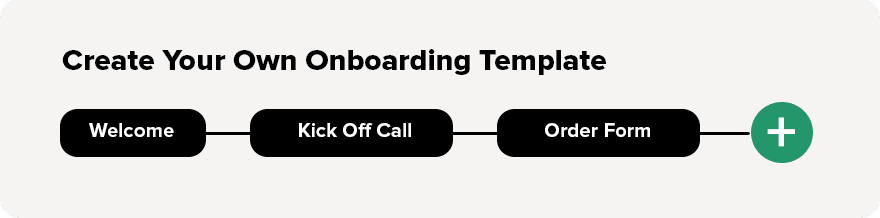
Advanced Tools and Integration
DocsCube extends its functionality by offering advanced tools for further enhancement:
- Custom Web Forms and Workflows: Build custom webforms and attach drag-and-drop workflows. This functionality facilitates sending webforms for input, prefills documents, and dispatches them for signing and approval. Additionally, it enables the creation of tasks, sending emails, and moving the deal room to different phases, among other capabilities.
- Embeddable Content from Popular Platforms: Seamlessly embed materials from platforms you’re already using, such as Google Docs, Sheets, Presentations, Figma spaces, and Loom videos. This integration ensures that you can incorporate a wide range of content types directly into your sales portal software, enhancing the richness of the information provided.
Widgets for Enhanced Engagement
Utilize widgets within DocsCube to add diverse sections to your deal rooms:
- Interactive Sections: Include introductions, present features, services, and case studies. These sections are designed to engage clients with relevant information about what you offer.
- Operational Efficiency: Generate invoices, add tasks, and record videos directly within the platform. This supports operational tasks, making the management of sales-related activities more efficient.
- Files and Links Management: A dedicated section for files and links simplifies the sharing and approval process. With one click, you can send materials for approval, ensuring a smooth and efficient workflow.
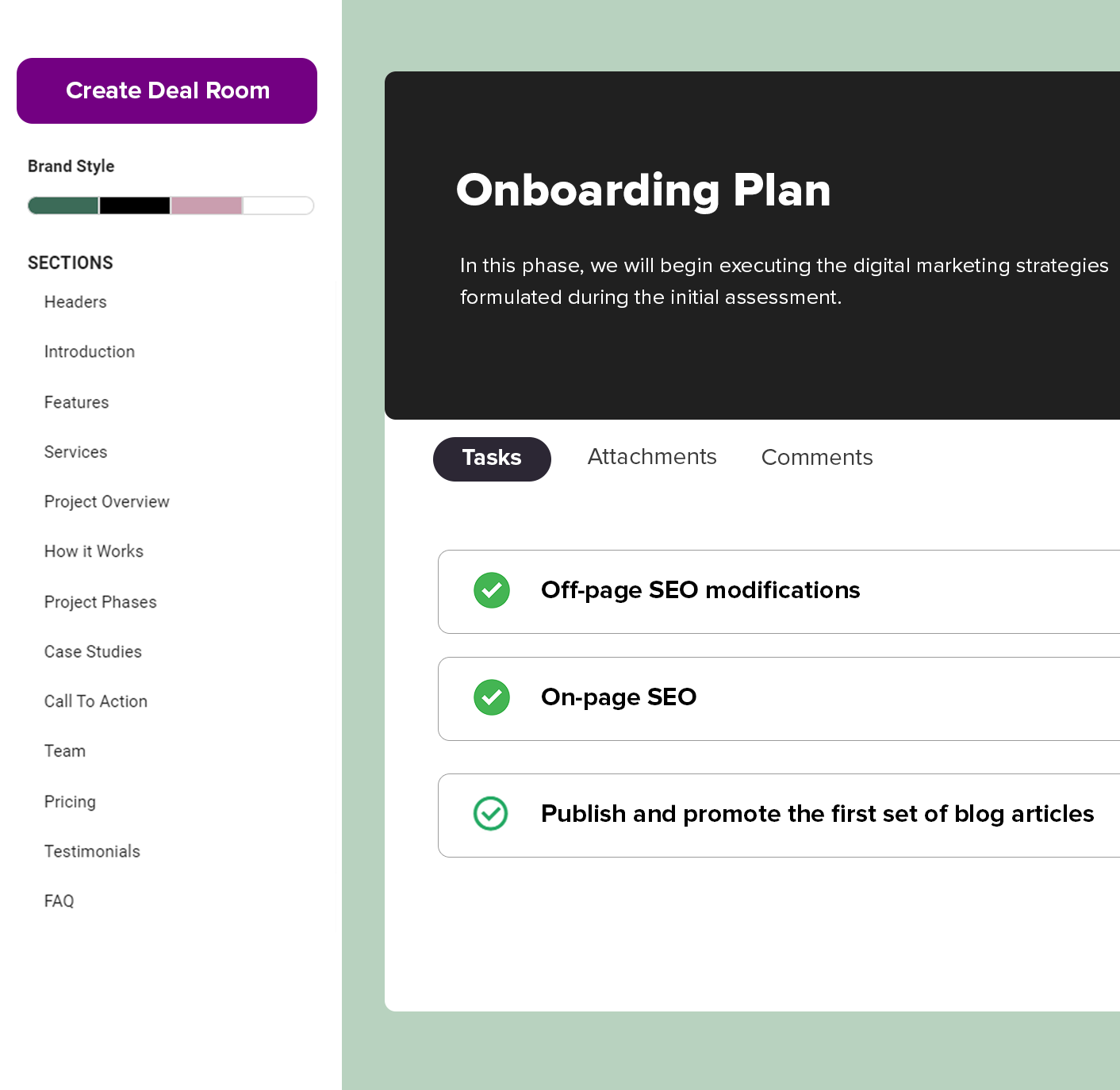
Key Takeaways
DocsCube enhances sales management through specific, innovative functionalities:
- It allows the segmentation of the sales process into customizable phases, facilitating a structured approach to deal progression.
- The platform supports the integration of external content, including documents and videos, directly into the sales environment, simplifying access to necessary resources.
- Interactive elements, such as widgets for task management and client feedback, promote active participation from clients, improving communication efficiency.
- Designed with future scalability in mind, DocsCube can be adjusted to align with evolving business needs, ensuring long-term relevance and utility.
Explore DocsCube Further
If you’re looking to enhance your sales management processes and improve client engagement, DocsCube provides a comprehensive set of tools designed for efficiency and adaptability.
Discover how its features, including customizable phases, seamless integration options, workflow automation and interactive elements, can support your business’s growth and facilitate better communication strategies.
To fully understand how DocsCube complements your business goals and elevates your sales strategy, more information is at your fingertips. Explore the features and functions of DocsCube to discover how it can assist and enhance your sales processes.
Pre-Built Sales Portal Templates

Proposal (Agency)
Get Started
Demo Follow-Up (Agency)
Get Started
Proposal (SaaS)
Get Started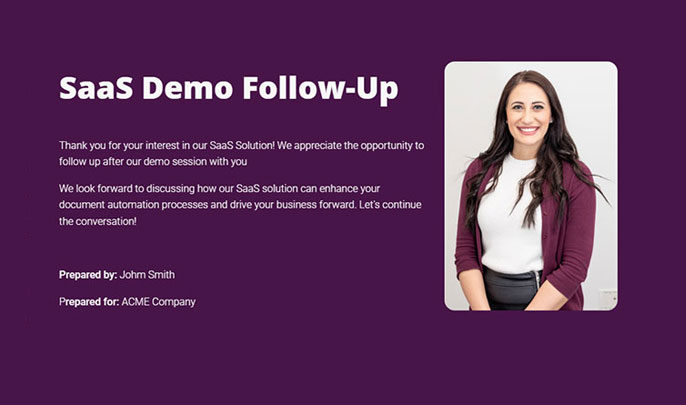
Demo Follow-Up (SaaS)
Get Started
Project Overview (Agency)
Get Started50+
Pre-Built Deal Room Templates
Frequently Asked Questions
Sales portal software is a digital platform designed to streamline the sales process by consolidating all necessary tools, resources, and communications for sales teams and their clients into one accessible location.
Here’s how it works:
Sellers first build their sales portal within DocsCube, carefully curating all the necessary documents and materials to showcase their service in the best possible light.
Once the portal is set up, sellers share it with their clients. This allows clients to easily navigate through the sales materials, giving them a clear overview of the different phases of the sales process.
With everything organized in one place, clients can quickly find the information they need, making the sales journey smoother and more straightforward.
Sales portal software, like DocsCube, offers a streamlined and efficient way for sellers to present their services.
Main features are:
- Customizable client portals
- Quote and order management
- Document and content sharing
- Approvals and e-Signatures
- Task management
- Centralized customer data management
- Sales pipeline visualization
- Lead tracking and management
- Customizable dashboards for sales performance tracking
- Automated sales reporting and analytics
- Product and service catalog management
- Collaboration tools for teams
Sales portals are widely used across various industries and sectors. Here’s a list of who typically uses them:
Who is using sales portals:
- Sales Teams
- Marketing Professionals
- Customer Support Teams
- Business Development Managers
- Service Providers
- B2B Enterprises
- Real Estate Agencies
- Financial Services Firms
- Technology Companies
- Educational Institutions
- Non-profit Organizations
A sales management portal centralizes all sales-related activities, making it easier for sales teams to track leads, manage customer interactions, and close deals more efficiently, ultimately driving sales growth.
Sales portals provide instant access to data, easy communication, all documents in one place, and better customer interaction, which significantly improve sales processes and outcomes.
Main advantages:
- Instant access to data
- Easy communication
- Centralized document management
- Better customer interaction
- Improved sales processes
- Enhanced sales outcomes
While both portals and websites are accessed via a web browser, portals often require user authentication to access personalized or restricted content, whereas websites are typically publicly accessible and provide general information.
Yes, customer portal software provides a dedicated space for clients to interact with your services, access information, and communicate, enhancing transparency and satisfaction.
Build Your Sales Portal Today!
Boost your sales with our easy-to-use portal software. Bring your team and clients together on one platform where everything they need is just a click away.