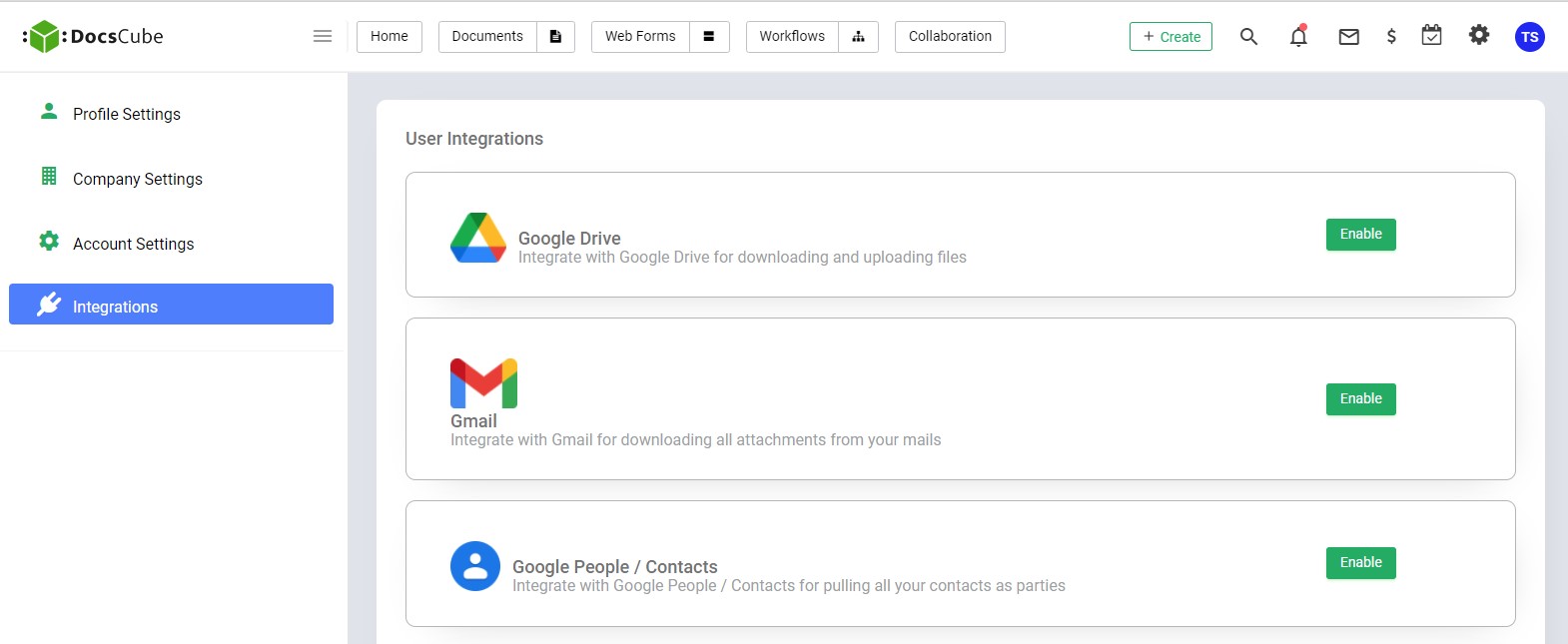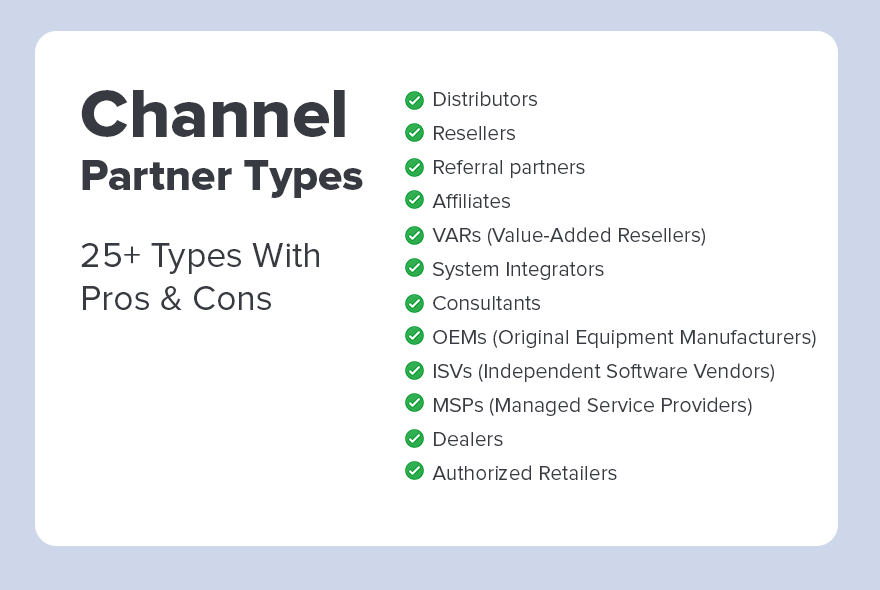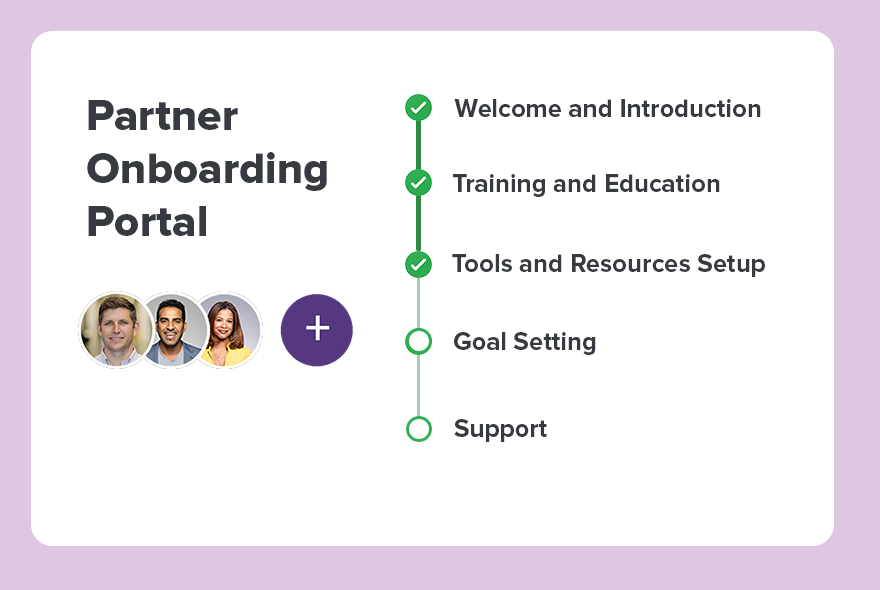Do you still download your documents from your email by drag and dropping them into a desktop file? Have you ever misplaced a contract only to realize it much later?
No matter the position held in a company, emails, and back and forth negotiations are part of the daily workload. Attachments are all sent through electronically and can spread over numerous conversations. It can be difficult to keep track not only of the number of emails being exchanged, but also the people involved, and most importantly, the documents contained within these conversations.
Manually pulling the emails, and sorting the documents would require valuable time you probably don’t have. Automating this process with DocsCube is easy.
DocsCube allows you to select and upload to the system the documents you need all at once. Your downloads are then organized and stored in a desired folder and accessed when needed. All this is done in minutes. You can keep working on other projects while your content is uploading. The time you used to spend downloading and filing can now be put to better use.
How it works:
The following steps will guide you through the process and set you up for success:
1. Activate Gmail Integration.
Log into DocsCube and locate the “Integrations” tab under your user profile page.
Click the Enable button next to the Gmail icon. This action establishes a link to your Google account and allows you to pull all the contacts from your account and add them to DocsCube. A dialog box will open asking you to provide consent for DocsCube to access your email attachments.
2. Now on the main Documents page under the “Pull From” button dropdown Gmail icon will appear.
Once you click on it you will be prompted to select the email addresses containing the conversations with the attachments you need.
Click the checkboxes next to the contacts you need.
Alternatively, if you require all the contacts, simply click on the “check all” box.
If you happen to link the wrong Gmail account, simply re-activate the integration. You will then be presented with the option to enter another email account.
For a specific contract you may be working on, you now have all the contact information associated with that contract transferred from your email account to the platform. Therefore accountability for the project is documented.
All the documents associated with that contract are stored together in one place; therefore no lost documents.
You can now use all the documents at your discretion, get a complete overview of your work and never lose a single file again.