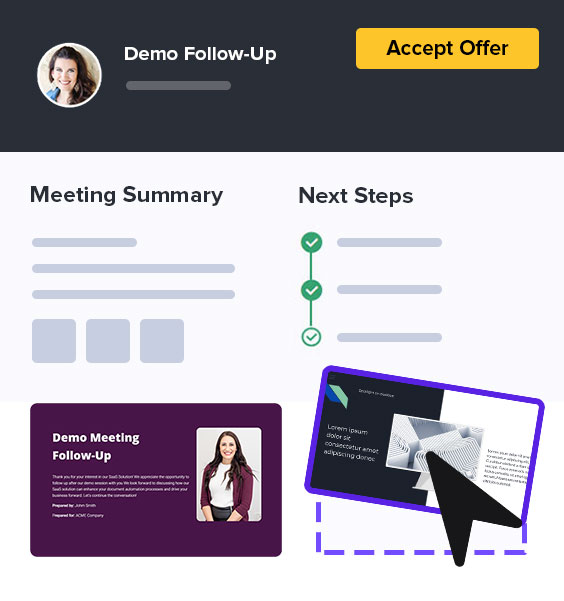Limited-Time Special Offer: Get Exclusive Lifetime Deal Now!
Implementation Plan Template for Software Project
Simplify complex tasks with software implementation plan template. Bring your team and clients together on one platform where everything you need is just a click away.
Get Started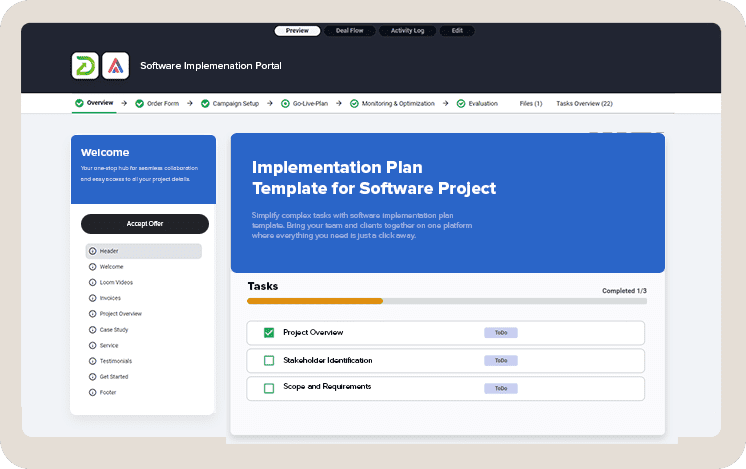

Software implementation plan can quickly go from straightforward to surprisingly complex, like a quiet stream that suddenly turns into a raging river.
Software implementation plan template for a software project is a critical tool for project managers. Structured approach is necessary to minimize disruptions and maximize team efficiency.
Get Implementation Plan Template
Establish a collective action plan with your clients to navigate the process to its final stages faster.
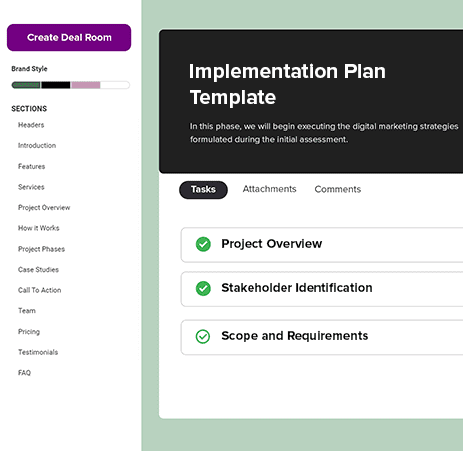
What is Included in an Implementation Plan
DocsCube Portals revolutionize project planning with unparalleled flexibility. Our guide shows you how to tailor templates to your project's unique requirements, using an intuitive drag-and-drop builder.
Simplify complex tasks and align with organizational standards effortlessly.
Let's dive into how to navigate these waters, ensuring a smooth sail from inception to completion.
Phases included in this template:
- Project Overview
- Stakeholder Identification
- Scope and Requirements
- Timeline and Milestones
- Quality Assurance Measures
- Launch Plan
- Post-Implementation Support
Project Overview
This is brief description of the software project, including its objectives and the value it aims to deliver.
Here’s what is includes in template:
- Project Name: A straightforward title that identifies the project.
- Objectives: The key goals the project intends to achieve. These should be clear, measurable, and aligned with broader business or organizational goals.
- Scope: A high-level description of the features, functionalities, or changes the software project will encompass, highlighting what is included and possibly what is excluded.
- Value Proposition: An explanation of how the project will benefit the organization, its employees, or its customers. This could include improvements in efficiency, reductions in cost, enhancements in user experience, or contributions to revenue growth.
Stakeholder Identification
A list of all parties involved in the project, including their roles and responsibilities.
Here’s what is includes in template:
- Identification: A detailed enumeration of every stakeholder involved in the project. This includes internal stakeholders like project managers, developers, and department heads, as well as external stakeholders such as vendors, partners, and customers.
- Roles: A description of the function or part each stakeholder will play in the project. This could range from decision-making and oversight to technical support and end-user training.
- Responsibilities: A breakdown of the specific tasks or duties assigned to each stakeholder. This clarifies expectations and facilitates smoother collaboration and communication.
Scope and Requirements
Detailed specifications of the software, including functional and non-functional requirements.
Effectively identifying and outlining the roles and responsibilities of each stakeholder helps in managing communications and addressing any potential conflicts or overlaps in roles. This organization and clarity are vital for the smooth execution and success of the software implementation plan.
Here’s what is includes in template:
- Scope: This part describes the breadth of the project, detailing what will be done to implement the new software.
- Functional Requirements: These are the must-have features and functionalities that the software must support to meet the users' needs. Functional requirements could include things like the ability to process transactions, generate reports, support multiple users, and ensure data security.
- Non-Functional Requirements: Unlike functional requirements, these do not concern the specific tasks the software will perform but rather how the system performs
Be Open to Revisions! Requirements can evolve as new information comes to light. Establish a process for reviewing and updating the scope and requirements as needed.
Timeline and Milestones
Timeline and Milestones section of a software implementation plan is where you establish a structured timeline, pinpointing key milestones, setting deadlines, and specifying deliverables throughout the project's lifecycle.
This detailed schedule is instrumental in keeping the project on a clearly defined path and ensuring timely progress toward its completion.
Here’s what is includes in template:
- Timeline
- Milestones
- Deadlines
- Deliverables
Set Realistic Expectations. Ensure the timeline is ambitious yet achievable with the available resources and time. Overcommitting can lead to project strain.
Quality Assurance Measures
This section outlines the steps and procedures put in place to ensure that the software meets predefined quality.
Here’s what is includes in template:
- Testing Strategies: Detailed descriptions of the testing methodologies that will be employed, such as unit testing, integration testing, system testing, and user acceptance testing (UAT). Each testing phase targets different aspects of the software to ensure it functions correctly in isolation and when integrated with other systems.
- Quality Standards: The software needs to meet certain quality levels, including how well it performs, its security, and if it follows industry rules and standards.
- Roles and Responsibilities: We'll assign team members specific tasks related to testing, keeping track of results, and fixing any problems.
- Issue Tracking and Resolution Process: We'll have a system in place to find, keep track of, and fix any issues we discover during testing, ensuring everything is sorted out before the software is launched.
Launch Plan
This part explains how we'll release the software. It might include starting with smaller, trial runs or phased launches to make sure everything works smoothly before doing a full release.
- Deployment Strategy: Outline whether the launch will be all at once or in stages.
- Pilot Testing: Details on initial testing with a smaller user group before full deployment.
- Launch Timeline: Specific dates and times for each phase of the launch process.
- Responsibility Chart: Who is in charge of each step during the launch.
- Post-Launch Review: Plan for reviewing the launch's success and identifying areas for improvement.
Post-Implementation Support
Information on support and maintenance plans for addressing any issues post-launch.
Here’s what is includes in template:
- Maintenance Schedule: When regular maintenance checks and updates are planned.
- Troubleshooting Guides: Availability of self-help resources for common issues.
- Training for New Users: Plans for training sessions for users who join post-launch.
- Software Updates: Information on how and when software updates will be rolled out.
- Issue Resolution Timeline: Expected timeframes for addressing and resolving reported issues.
Implementation Plan Format
There are various formats for creating a software implementation plan template, but they mainly fall into two categories, implementation portals and static documents.
Implementation Portals
Portals represent a modern, flexible, and significantly more effective approach to managing software project implementation plans.
Portals represent a modern, flexible, and significantly more effective approach to managing software project implementation plans.
Here's why they stand out:
- Real-Time Updates: Changes and updates are reflected instantly, keeping everyone on the same page.
- Interactive and Engaging: Allows for interactive elements, making it easier to understand and follow the plan.
- Centralized Communication: Provides a single place for messages, notes, and discussions, reducing confusion.
- Client Involvement: The portal can be shared with clients, allowing them to track progress transparently and engage with the team directly.
Static Documents:
On the other hand, static documents, such as PDFs, Excel spreadsheets, PowerPoint presentations, and Word documents, are not as effective in the modern, remote-first culture.
They lack the immediacy and interactivity of portals, making it harder to keep project plans up to date and engage stakeholders effectively.
Static documents can quickly become outdated, requiring manual distribution of new versions and leading to potential miscommunications.
- Simple implement plan format for project
- ntation plan format excel
- Simple implementation plan format pdf
- Simple implementation
In summary, while static documents may still be used, portals offer more flexible, dynamic, collaborative solution.
Sample Software Implementation Project Plan Portal
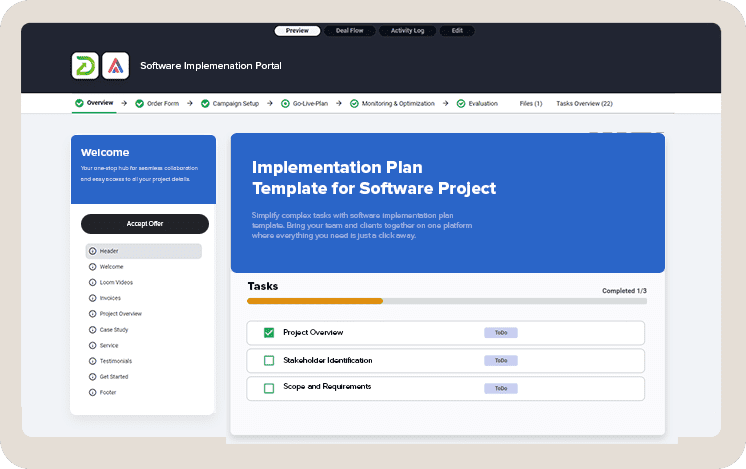
How to Use This Template
Customize the Template
Adapt the template to fit the specific needs of your project, taking into account the size of the project, complexity, and organizational standards.
DocsCube client portals are flexible and can easily be constructed using a drag-and-drop builder, allowing for quick customization.
Break It Down: Divide the project into smaller, manageable parts. This helps in more accurately defining scope and requirements for each segment.
Engage Stakeholders
Ensure all stakeholders review and agree on the plan, fostering collaboration and alignment from the outset.
Monitor and Update
Regularly review the plan's progress, updating it as necessary to reflect changes in scope, timelines, or resources.
What Are the Benefits of Using Software Project Implementation Plan Template?
Using a software project implementation plan template offers numerous benefits that streamline the process, enhance collaboration, and increase the chances of project success. Here are some key advantages:
Clarity and Direction: This template provides a clear roadmap for the project, outlining each phase, task, and milestone, ensuring that all team members understand their roles and what needs to be accomplished.
Time Savings: With a predefined structure, you save time on planning. The template guides you through the necessary steps, allowing you to focus more on execution rather than figuring out the process from scratch.
Efficient Resource Allocation: Clearly defined tasks and timelines help in allocating resources more effectively, ensuring that the right people and tools are available when needed.
Consistency Across Projects: Using a template ensures consistency in how projects are managed within an organization, making it easier to track performance and apply lessons learned to future projects.
More Resources
- How to build client portal
- Software development proposal
- Web development proposal
- Static implementation plans can be found on smartsheet
Key Takeaways
What is in This Template
- Project Overview
- Stakeholder Identification
- Scope and Requirements
- Timeline and Milestones
- Quality Assurance Measures
- Launch Plan
Who This Template is For?
- Project Managers
- Software Developers
- Quality Assurance Engineers
- Technical Leads
- Product Owners
- Scrum Masters
- Implementation Specialists
- Customer Success Managers
- Stakeholders and Decision Makers
FAQs (Frequently Asked Questions)
A software project implementation plan template includes an overview of the project, stakeholder identification, goals and objectives, scope and requirements, a timeline with key milestones and deadlines, quality assurance measures, a launch plan, and post-implementation support details.
To ensure effectiveness, clearly define your project's goals and scope, involve all relevant stakeholders, set realistic timelines, and establish robust quality assurance processes. Regularly review and update your plan based on feedback and any unforeseen challenges.
Several tools can assist in creating an implementation plan, including project management software like DocsCube, Asana, Trello, or Microsoft Project. These tools offer features for task assignment, scheduling, progress tracking, and collaboration, making it easier to develop and follow an implementation plan.
Get Implementation Plan Template for Software Project
Boost your productivity with our easy-to-use software implementation portal. Bring your team and clients together on one platform where everything they need is just a click away.