Limited-Time Special Offer: Get Exclusive Lifetime Deal Now!
Paid Media Campaign Client Onboarding Template
Kick off each project with our automated paid campaign onboarding process. Make every step clear and easy, setting the stage for success.
Get Started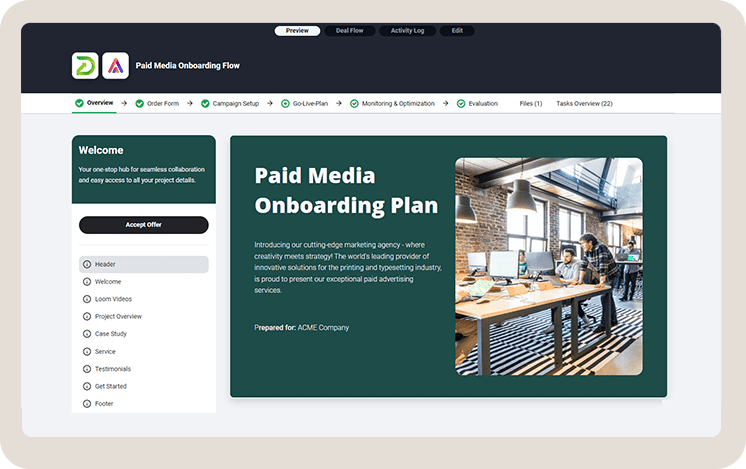
Winning a new client is a reason for celebration, however the enthusiasm often diminishes due to the complexities involved in the client onboarding process.
If your agency is managing an increasing number of client requests, it's important to think about standardizing and automating your client onboarding process.
What is The Challenge: Manual Client Onboarding for Paid Media Campaigns
Client onboarding for paid media campaigns usually includes routine steps you follow with each new customer.
You often ask the same questions and collect the same information from the client to begin collaboration. Although you might think one email will be enough, it frequently leads to additional questions from the client, creating a cycle that can continue for some time.
This repetition of manual tasks can consume a lot of valuable time at your marketing agency.
Problems with onboarding new clients:
- Repeating manual tasks for each new client
- Inefficient communication
- Asking each client for the same data
- Too many emails going back and forth
- Data scattered on many platforms
- Tracking statistic on too many platforms
Solution: Automated Client Onboarding Portal
Centralizing all communication with the client during paid media campaigns can significantly improve your performance and save time.
We created a client onboarding portal for paid media campaigns with a goal to centralize all your work oriented to clients and save a lot of time on repetitive manual work.
Imagine a world where every new client engagement begins with clarity, structured steps, and a sense of direction.
With a paid media client onboarding portal, you will achieve:
- Automated workflows for repetitive tasks
- Standardized data collection forms
- Centralized conversations within the onboarding portal
- Unified email communication platform
- Detailed analytics and statistics tracking
With client portal you can launch paid media onboarding template for each new client in just one click.
Let's dive into client onboarding examples and how standardizing your client onboarding process can turn potential obstacles into stepping stones for your agency's growth.
For more detailed information on how to onboard social media clients, including step-by-step guides and essential materials for social media managers, please visit this page: social media client onboarding. Here, you'll find everything you need to streamline your onboarding process and enhance your efficiency as a social media manager.
Paid Media Onboarding Process: From Kick-off to Go-Live-Plan
What is In Paid Media Onboarding Template?
Client onboarding steps:
- Kick Off Call Plan
- Order Form
- Research & Data collecting
- Campaign Setup
- Pre-Launch Review
- Go-Live-Plan
- Monitoring and Optimisation
This template serves as a guide to ensuring a smooth, well-organized transition for new clients into the agency's workflow.
It details each phase of the process, from the initial kick-off call to the post-launch monitoring and optimization, emphasizing the pivotal role of the client portal in streamlining communication, tracking progress, and facilitating task management.
You can easily track progress and all activities via the onboarding process.
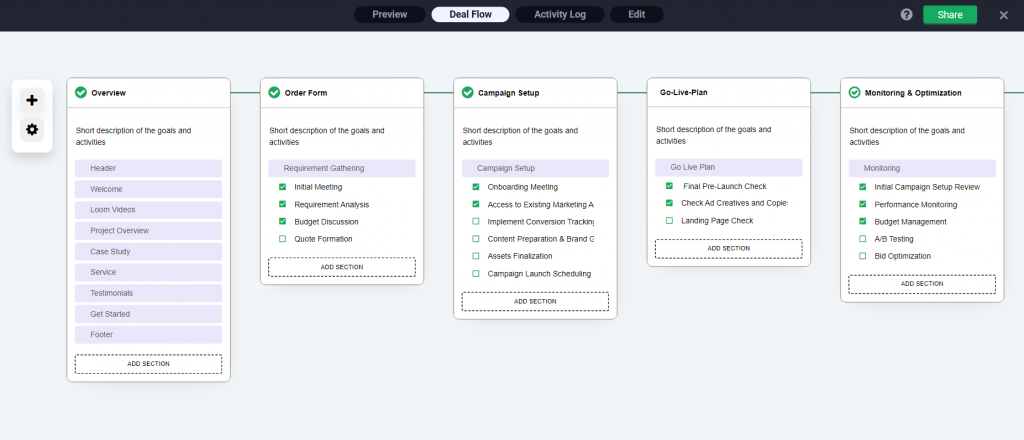
Phase 1: Kick Off Call
Starting to work together often involves an initial kick-off call. This call helps us better understand the client’s business model, objectives, and ideal customer. ng the pivotal role of the client portal in streamlining communication, tracking progress, and facilitating task management.
During the call, we can introduce the Campaign Onboarding Process through the Client Portal. This presentation gives the client a clear overview of the project and its requirements.
TIP: Early introduction of the client portal during the onboarding process significantly enhances adoption rates and streamlines communication. Delaying its introduction may decrease the likelihood of clients adopting the portal as their primary communication channel.
Phase 2: Order Form
When starting a paid media campaign, collecting comprehensive and relevant data from your client is crucial for the success of the campaign. This can include marketing client onboarding questionnaires.
Here's a list of essential data to gather:
- Business and Campaign Objectives
- Industry/Vertical
- Target Audience
- Campaign Type
- Creative Assets and Messaging
- Landing Pages and Conversion Paths
- Brand Guidelines
- Campaign Start Date
- Campaign Duration
- Key Performance Indicators (KPIs)
- Total Budget
- Additional Information
TIP: Submitting an official request form with all this information protects both parties. It provides a record of what information was shared and when.
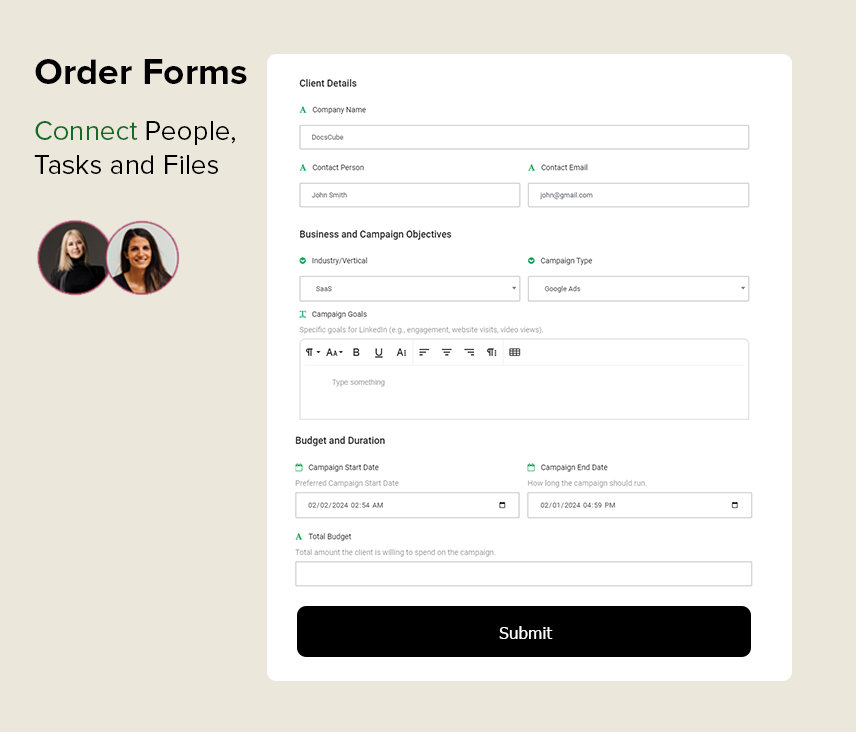
Phase 3: Research & Data collecting
During preparing a paid media campaign, the agency typically engages in several core activities to gather the necessary information and insights. These activities are crucial for crafting a campaign strategy that is both effective and aligned with the client's objectives.
Here are the key activities:
- Market Analysis
- Target Audience Identification
- Competitor Research
- Keyword Research
- Historical Data Analysis
- Budget and ROI Projections
- Creative Asset Review
- Technology and Tools Assessment
Phase 4: Campaign Setup
During this phase of a paid media campaign, an agency focuses on turning the strategic plan and research insights into a fully operational campaign.
This phase is critical for laying the groundwork for campaign launch and ensuring everything is aligned for optimal performance.
Here are the key activities involved in the paid media campaign setup phase:
- Account and Asset Setup
- Campaign Structure Development
- Targeting and Segmentation
- Conversion Tracking Setup
- Keyword Selection and Bidding Strategy
- Ad Creation and Optimization
- Landing Page Development
- Budget Allocation
TIP: You can set up these activities as tasks in the Client Portal. This allows both stakeholders and the agency to monitor progress and see who is responsible for the next steps.
Phase 5: Pre-Launch Review
The Pre-Launch Review phase is essential for ensuring that the campaign is poised for success.Checking every detail and confirming that all systems are go, the agency can confidently proceed to launch the campaign.
- Final Review of Campaign Elements
- Testing of Tracking and Analytics
- Quality Assurance on Landing Pages
- Internal Sign-off
- Confirm Launch Plan
- Scheduling Final Check
TIP: Utilizing the client portal for pre-launch reviews simplifies tracking activities and tasks, ensuring clear communication and efficient progress tracking for a seamless campaign start.
Phase 6: Go-Live-Plan
The Go Live Plan is crucial for ensuring the campaign launches smoothly and is positioned for success from the very beginning.
Final Technical Check: Perform a last-minute technical review to ensure all systems, tracking mechanisms, and campaign settings are functioning correctly.
Client Communication: Update the client with final details about the launch, including the timing and what they should expect in terms of communication and reports.
Monitoring Plan Activation: Activate the plan for monitoring the campaign's performance closely after launch. This includes setting up alerts for critical metrics and ensuring resources are in place for immediate response to any issues.
Launch Execution: Officially start the campaign according to the scheduled time and date. Monitor the initial performance closely to ensure everything is running as expected.
Client Update: Provide the client with an update on the successful launch and any notable early insights or adjustments made to optimize performance.
Phase 7: Monitoring and Optimisation
In the Monitoring and Optimization phase of a paid media campaign, the focus is on tracking the campaign's performance in real-time and making adjustments to improve results.
This phase is crucial for maximizing the campaign's effectiveness and achieving the client's goals.
Here's what this phase entails:
- Data Analysis
- A/B Testing
- Optimization Adjustments
- Feedback Loop
- Client Reporting
- Issue Resolution
- Budget Management
Key Takeaways
Who This Template is For?
This template is for digital marketing agencies that want to save time and accelerate the onboarding process for paid media campaigns by utilizing workflow automation and client portals.
What Are the Benefits?
Save time on repetitive manual tasks: Using automated onboarding and client portals helps agencies save time on tasks like data entry, email follow-ups, and project updates. This allows teams to focus more on creative and strategic work, leading to higher productivity and job satisfaction.
Improved Communication: Client portals provide a centralized platform for communication, ensuring that messages, documents, and updates are easily accessible to both the agency and clients.
Scalability: Automation and client portals allow agencies to manage more clients and campaigns efficiently, supporting business growth without compromising quality.
Frequently Asked Questions
Yes, you can fully brand your portal, including the brand color, logo and content. Read more about setting up a client portal.
Yes, you can fully customize the process phases, allowing you to create your own steps, tasks, and methods of activity tracking.
This level of customization enables you to tailor the workflow to match your agency's specific procedures and client management strategies. You have the flexibility to design the onboarding process, define distinct phases, outline detailed tasks within each phase.
No, there are no additional costs for sharing your client portal with multiple clients. You have the freedom to grant access to as many clients as you need.
This approach is designed to facilitate seamless collaboration and communication between your agency and its clients, making the portal a cost-effective solution for enhancing client engagement and project management efficiency.
80%
Less time spent on onboarding materials creation
Portal Builder
Custom Forms
Tasks & Boards
Process Automation

