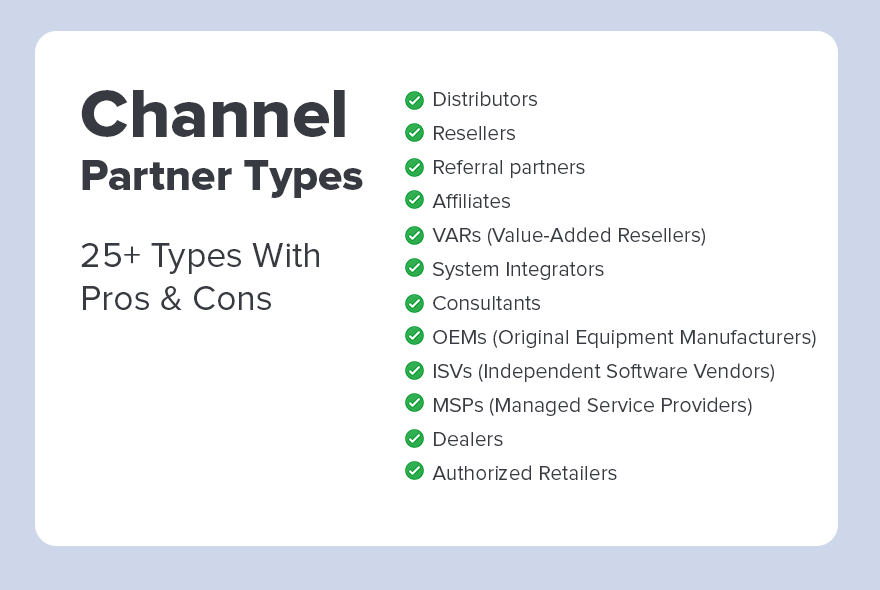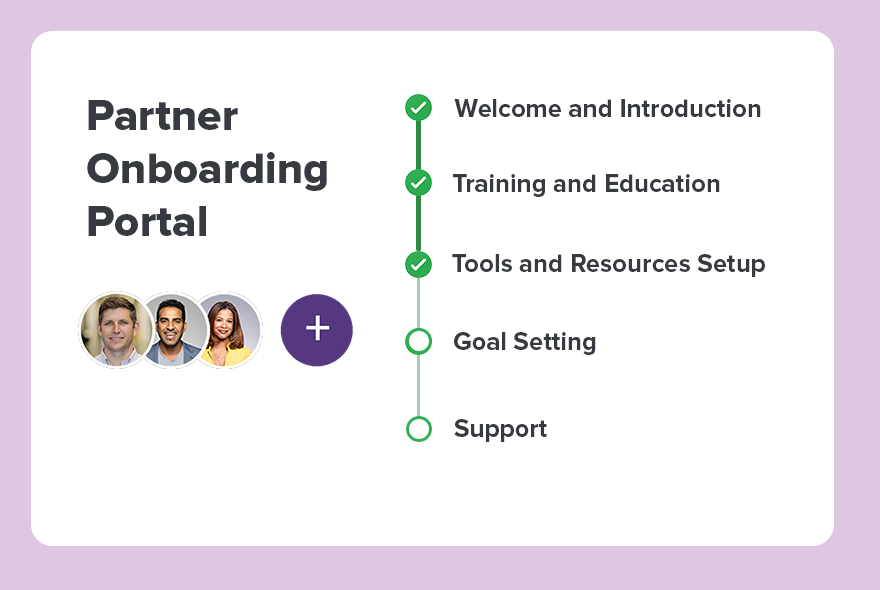Learn how to automate sales quotes
Easily automate sales quotes and boost your performance!
- What is a sales quotation?
- Why are a sales quotes important?
- What is a sales quotation process?
- Why you should automate sales quotes and proposals?
- What sales quote generation actions can be automated?
- What to include in your sales quote?
- Empower your sales force with DocsCube quote automation!
- How DocsCube helps with quote automation?
- How to automate sales quotes?
- What is quote process automation?
- What are quote workflows?
- Final Thoughts: quote automation makes a clear impact on performance
- Getting started
What is a Sales Quotation?
Whether yours is a small or large business, a sales quote is one of the most important instruments in your sales “toolbox.” It is the initial document that provides vital information to your potential client regarding anticipated cost of services, goods, and other pricing breakdowns.
Every piece of correspondence you send to a client is a direct reflection of your professionalism, reliability, and represents the level of your customer service. The sales quote is no different.
Sales quote is the initial approach, a catalyst that sets you apart from your competitors and helps you close that deal. Stand out from the crowd. Give your clients the attention and time they deserve by creating documents that attract attention and win business.
How are quotes different from a sales Proposal?
Quotes depend on the current availability of labor, supplies, and other costs that may fluctuate over time. These documents are the most precise method of illustrating to the client the investment needed to begin a project. Whereas the quote is a cost “snapshot,” a proposal is submitted as part of a potential bid for a project. It follows the initial quote and is a much more detailed extensive, supporting document providing terms of sale and “the fine print” of the sales cycle.
Tip: Both proposal and quote documents are important, but the quote provides the initial approach and triggers the sales cycle.
Why Are a Sales Quotes Important?
To scale your business faster, it is important to automate sales quotes!
- They are a concise way to provide vital information clearly and simply.
- They offer legal protection and increase client confidence.
- Prevents confusion from the start. Your clients have a clear view of the agreement they are entering into.
- Allows for a more comfortable way to negotiate prices and requirements prior to entering into a contract.
What is a Sales Quotation Process?
The sales quotation process consists of several steps, most often performed manually.
They include:
- Information gathering
- Pricing calculations
- Approvals (including email back and forth between clients, managers and sales staff.
- Quote design
- Follow-ups
All these tasks could be and have been performed manually. Bottlenecks created as a result impede efficiency and sales performance, thus lowering your clients’ confidence and expectations.
Why you should automate sales quotes and proposals?
Sales quote automation takes the guesswork out of data collection, document generation, sending information and following up with your clients. DocsCube makes it easier for your sales professionals to prioritize their time and clients. Each document needs some customization, which takes valuable time. DocsCube helps you generate documents efficiently without sacrificing accuracy.
Automation is proven to boost productivity. It enables your sales force to be more efficient and convert multiple leads into sales with ease.
The most common issues created by manual quote creation are:
- It is time-consuming and error-prone.
- Creates workflow delays and difficulty in tracking progress.
- Provides no data-specific insights
- Lowers efficiency and opportunity of closing the deal.
- Lost upselling opportunities.
- Causes difficulties in upscaling your business.
DocsCube alleviates these pain points and helps your team to reach its maximum potential.
Did you know?
The average sales representative requires 4.9 hours to issue a single quote or proposal?
What sales quote generation actions can be automated?
- Document auto-creation and data collection.
- Create a branded online form and populate documents automatically error-free and with less time.
- Approvals and final agreements.
- E-sign documents and send them to clients in minutes. No scanning, printing, no wasted paper. The system creates an automated “paper trail” allowing you to track the progress of each document and avoid unnecessary bottlenecks.
- Automate emails, notifications, approvals, and follow-ups.
- Track the stats of documents, set alerts and receive notifications at each step of the sales cycle. Automate follow-up emails, and never miss a sales opportunity again. Your clients will rest assured that your sales team is top-notch and never miss a beat.
- Receive and update your CRM system with the latest information.
- Reduce lead time for proposal generation
- Target specific groups and prospects more efficiently.
Examples of automated sales quotes and proposals:
- Service Quote
- IT Quote
- Construction Quote
- Design Quote
- Job Quote
- Building Quote
- Price Quote
What to include in your sales quote?
Each sales quote follows a structure. It’s the “skeleton” of each document and provides the most vital information your clients need to make a decision easily. You can learn more about quote template on this link.
- Title Page: This includes your company name, the seller’s logo, contact details, and the quotation name.
- Contact information: The client’s name and contact information.
- Date of issue of document and period during which the quote is valid.
- Quote number and customer ID
- Job summary or scope of work. Outlines all proposed work.
- Cost breakdown. Clear pricing details, including taxes and any other applicable fees.
- Terms and conditions for work
- Payment schedules and methods
- Quote expiration date
- Variations
- Signature line
Empower your sales force with DocsCube quote automation!
Automate sales quotes and create ‘Ready to Ship’ document for your prospect in no time!
Give them the one tool they require to approach multiple clients in less time, use their time effectively, finalize numerous deals simultaneously and boost your company’s productivity.
- Reduce operational costs and time spent on document generation.
- Eliminate oversights and errors.
- Use time more efficiently. Eliminate repetitive tasks.
- Cultivate repeat business and grow sales faster.
- Eliminate guesswork with contract negotiations.
- Encourage real-time conversations, collaboration and data sharing.
- Ensure peace of mind for your sales teams with no-coding document automation.
- Store all documents and deals safely in a central, cloud-based repository. Access it any time, anywhere, and keep on top of each potential sale easily.
DocsCube Top Tips:
– Use quote template. Structure and format are important.
– No spelling and grammar mistakes permitted.
– Use crystal clear language that leaves no room for ambiguity.
– Check and re-check your calculations. Leave no room for mistakes.

Automate your sales quotes within minutes and reduce tedious repetitive tasks.
How DocsCube helps with quote automation?
1. Automatically generate sales quotes in DocsCube
- Use document templates and deliver quotes faster.
- Create legal, standardized quotation documents, including sales proposals, and contracts, by using a selection of pre-approved and pre-designed templates.
- Customize them with ease without using a single piece of code.
2. Pull data from CRM systems and automatically pre-fill sales quotes and proposals
- Easily pull data from external systems when required and automate sales quotes and proposals.
- Salesforce
- HubSpot
- Google Sheets
3. Automate data collecting and sales quote generation
- Collect any vital additional data from external parties with custom-built and branded forms.
- Collected data from external parties and data pulled from external systems (CRM) can be combined and utilized to automate sales quotes in DocsCube.
4. Set up triggers and reminders
- Easily track the status change of each document as it goes through the approval process.
- Automate emails and response requirements and keep track of all your correspondence easily.
- Maneuver and track the stage-wise process of quotation: contract, negotiation, sales order, billing and invoice with ease.
- Never lose sight of the sales cycle.
- When necessary, add rows in Google Sheets and automatically generate quotes in DocsCube.
DocsCube Top Tip:
The sales quotation process can be initiated directly from DocsCube without an external CRM system. In this case, users will use custom build forms to collect data from external and internal parties.
5. Automatically generate sales quotes for every order in your CRM or google spreadsheet
- Save resources, time, and generate multiple quotes in bulk.
- Utilize multiple integrations from one platform and streamline performance.
- Increase employee satisfaction and productivity. Let them focus on tasks that matter and boosting business
- Receive requests quickly and easily. File them accordingly and access as needed.
6. Send documents for signing directly from the DocsCube platform
- DocsCube allows you to approve, complete quotes, and all agreements quickly and remotely. Prepare, manage, and act on documents without delay. Approvals used to take hours- even days. With DocsCube E-signatures, finalize agreements within minutes. Save time and close more deals in less time with DocsCube e-signatures. Best of all: rest assured that all your quotes are all 100% legally binding.
- When signed, all documents are updated in the external CRM system
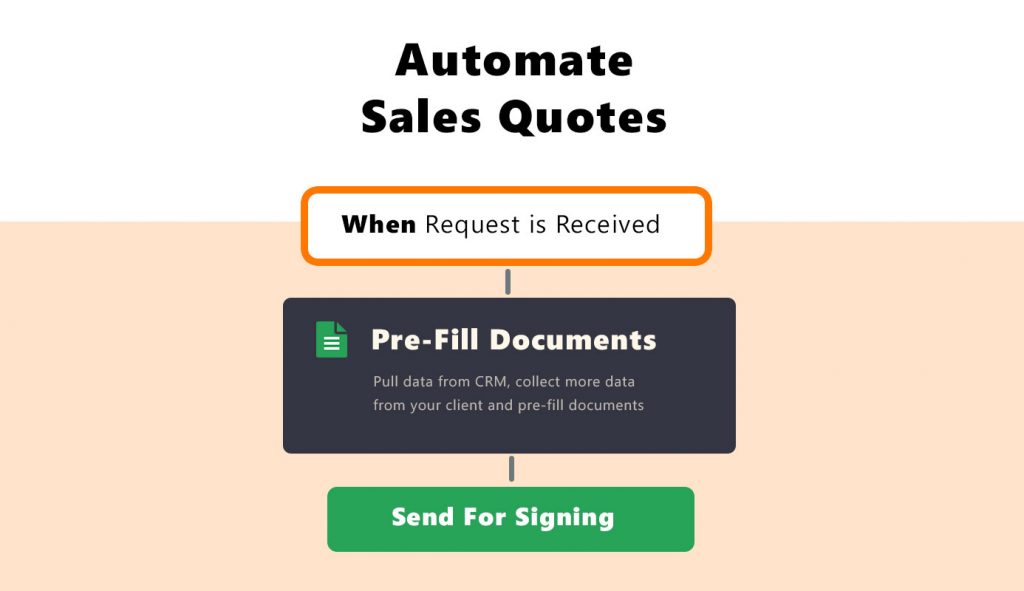
Automate sales quotes today!
Our team will answer all you questions and help you learn more about DoscCube.
Book a DemoDocsCube Top Tip:
Select a sales quote template and edit easily in the DocsCube platform itself.
Or upload your PDFs and DOCX files and customize your quotes with ease and efficiency.
Create brand new quotes by using the DocsCube launch option.
How to automate sales quotes?
DocsCube allows you to collect or pull data from various sources, automate the quote generation process and reduce manual, repetitive actions like approvals and emails. Prepare, manage, and act on documents without delay.
Tip: The combination of process and workflow components allows for easier processing and automation of specific actions.
For example:
Automatically generate quote and pre-fill document -> approval -> send email -> change status of document-> create reminder.
What is quote process automation?
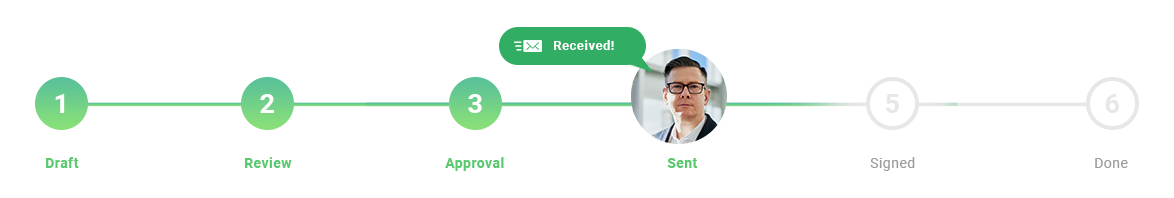
The process presents the order of functions- the phases each document goes through prior to signature. With DocsCube, this process is easy to understand and transparent. Each party is aware of where in the workflow process the document is and the time allotted for completion.
Sales quote automation process example: Initial Request -> Approval -> Send for signing -> Completed
The process is clear, easy to understand, and alerts any bottlenecks so they can be addressed without delay.
Process Automation use cases:
Manual process management is error-prone, slow, and inefficient and can disrupt the customer experience and satisfaction. Since automated quote generation processes can be adjusted to work in just about any business situation, it is an easy solution to invest in.
Examples where contract automation can help:
- Sales Quotations
- Purchase Orders
- Business proposals
- Customer and Service support
- Other
What are quote workflows?
What is difference beetween process and workflow?
A process represents a wider picture, while workflow zeros in on the actions necessary for each task to be completed on time and within budget.
A workflow is a system of managing repetitive actions and tasks that occur in a particular sequence. It represents an order of actions that can be completed by automation when a work order or a request comes through.
Workflow Example: A “Send for Signing” workflow below illustrates each step in the process where a document is automatically sent for an e-signature and approvals.
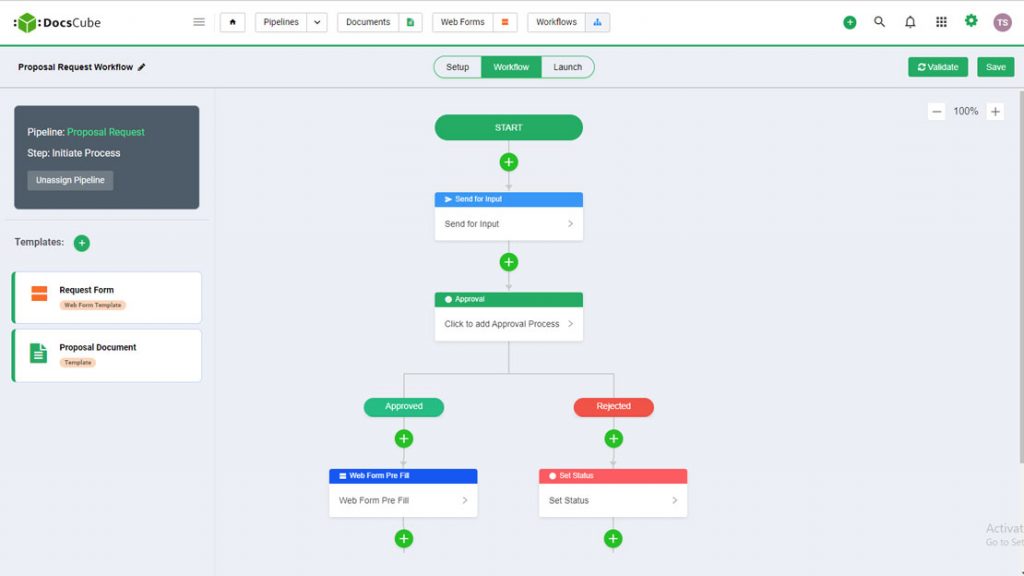
Final thoughts: Quote automation makes a clear impact on performance
The benefits of document automation are numerous. It can streamline and enhance performance for your company, employees and indirectly boost your bottom line.
Quote automation benefits:
- Removal of manual, repetitive tasks
- Reduced response lag time. Productivity increase
- Fast, clear, consistent document creation
- Reduced document processing times
- Removed errors and bottlenecks
- Operational Transparency
- Improved overall Customer satisfaction
- Integrated applications and systems allow seamless performance
- Better and more consistent customer experiences
Getting started
Want to take the manual, tedious work out of document generation and automate sales quotes?
Do faster and more efficiently with DocsCube. Create, send and track your sales quotations easily through streamlined, automated processing software that works at the same speed you do. Boost performance, empower sales professionals, and impress your clients with a simple-to-use, coding-free platform.
Automate your documents with no-coude workflow builder!
Our team will answer all you questions and help you learn more about DoscCube.
Book a Demo