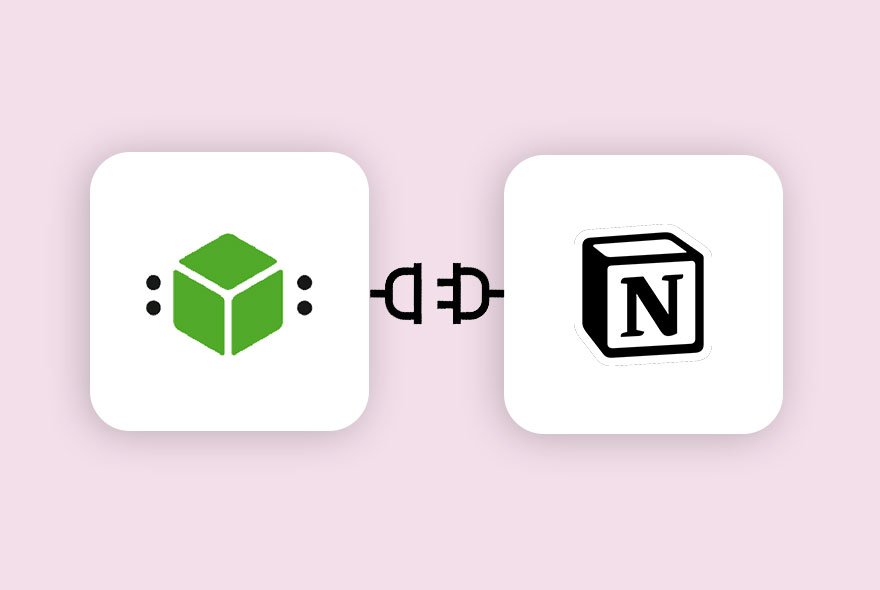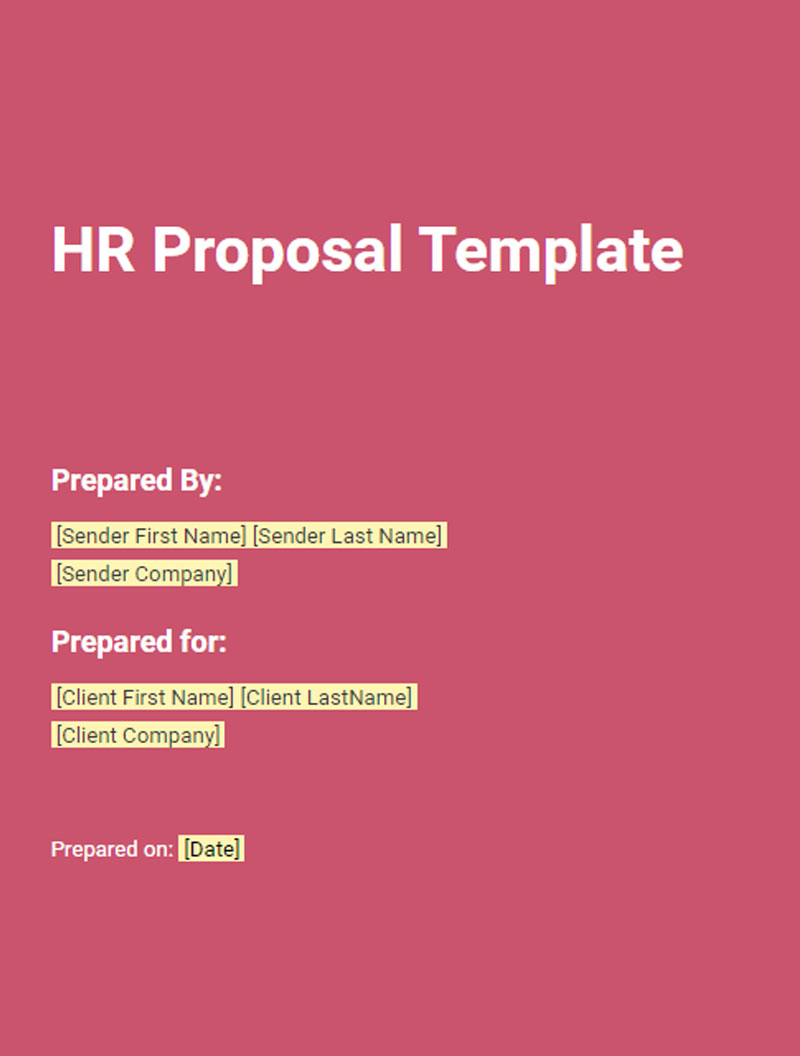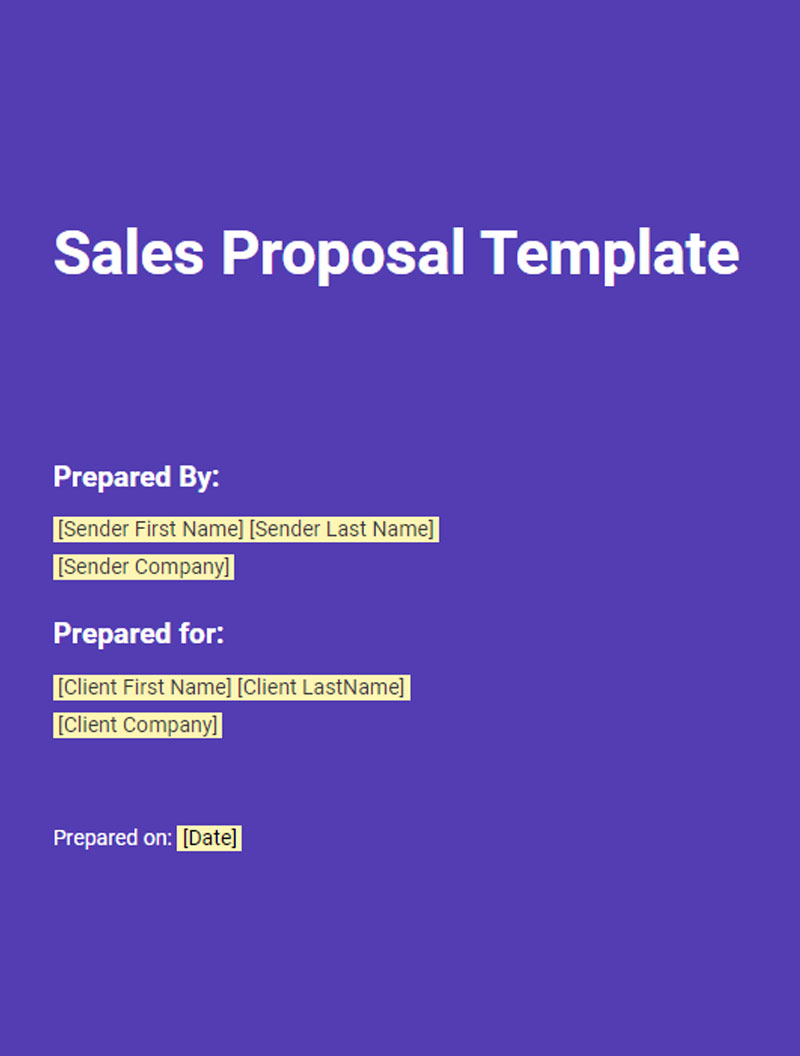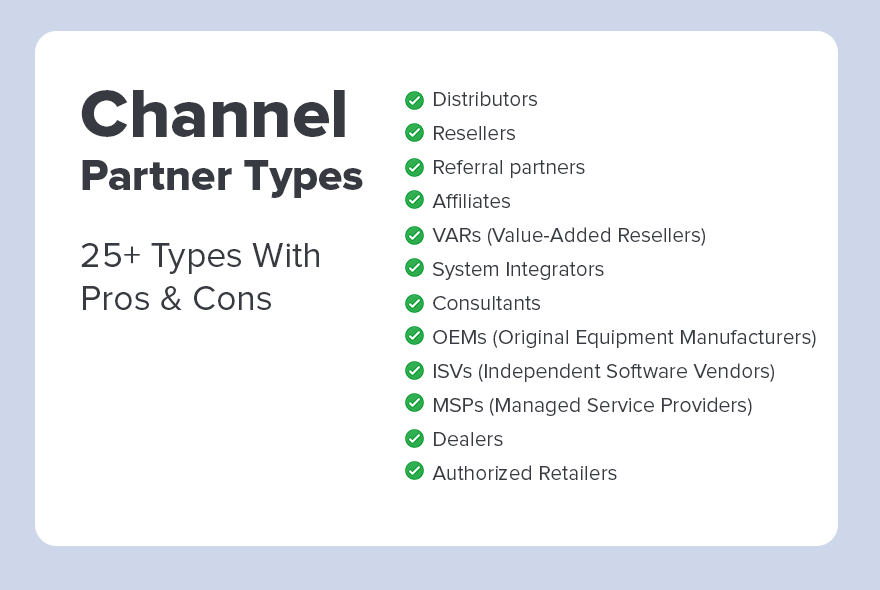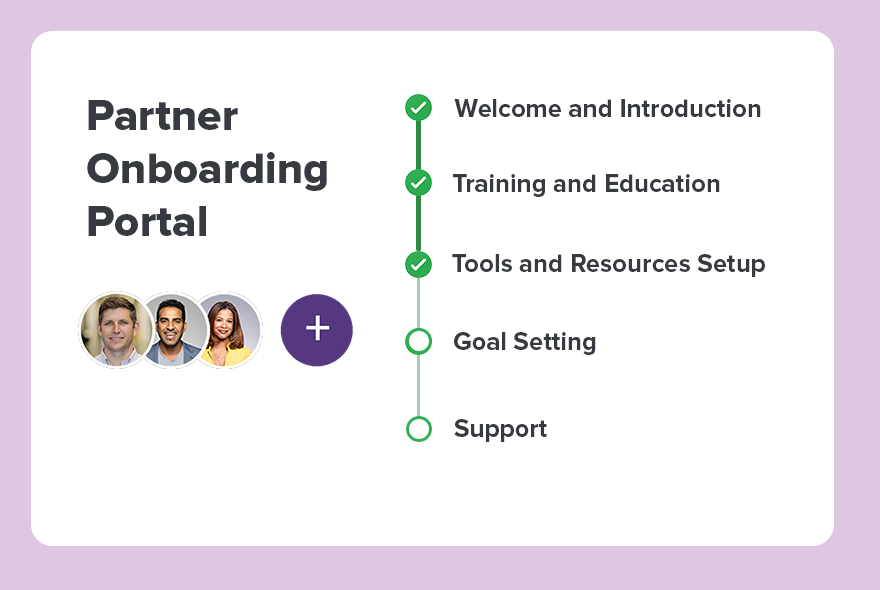Complete guide to Notion document automation and management.
Table of content:
- Notion document automation
- How to create pre-populated documents directly from Notion?
- 7 Notion document automation use cases
- What are the benefits of automated document workflows?
- Where to begin?
Notion document automation
Notion is a multifaceted, collaborative workspace consisting of planning, organizational, and project-tracking tools all in one space.
Although Notion is very powerful, managing documents in Notion can pose difficulties. By integrating DocsCube with Notion document generation process can be simplified and automated.
This article illustrates how document generation can be fully automated with DocsCube and Notion integration.
Document automation has never been simpler. The integration automates many aspects of document generation including, but not limited to:
- Document pre-fill automation
- E-signatures
- Approvals
- Collaboration (internal and external)
- Emails
- And much more
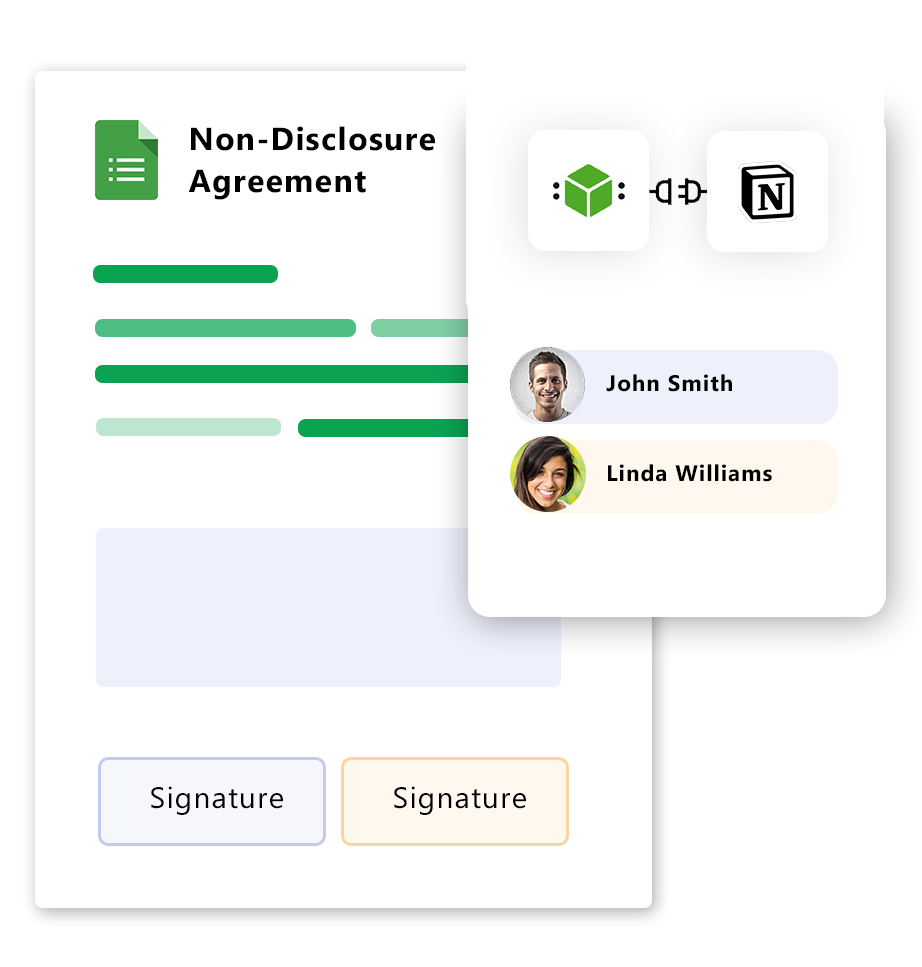
Automate Documents Within Minuts
- Pull data from Notion
- Generate Documents
- Send for signing
How to create pre-populated documents directly from Notion?
Creating and sending a customized proposal is easy with the DocsCube-Notion integration.
You can pull data directly from the Notion database, automatically pre-fill document variables and send the document for signing. Your client will appreciate the efficiency and accuracy.
Automate your way to success in three easy steps:
Step 1: Create a document template in DocsCube
Automate document generation by adding variables to the document. Customize and personalize the document further by adding the client’s details pulled from the Notion database. Paying attention to the details increases customer engagement and increases the chances of client loyalty.
Document variable example:
- {{FirstName}}
- {{LastName}}
- {{CompanyName}}
- etc
Document automation and the addition of variables allows standardized and correctly formatted document. Regardless of the data used, automation ensures that the document format is easy to comprehend and fits in with the company’s marketing goals.
With no manual data input, formatting and creating multiple copies is accurate and easy.
The bonus? Branding stays on point while human error is eliminated.
Document Template Examples:
Step 2: Connect DocsCube and Notion
Initiate the Notion integration in DocsCube in just a few clicks.
- Click Add Integration button and choose Notion from the dropdown menu.
- Select Notion database you want to access.
- Click confirm integration.
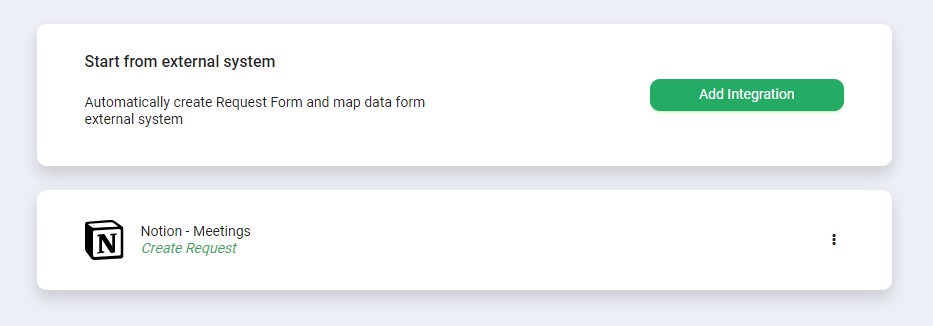
Step 3: Set triggers
All the data stored in the selected Notion database is available for future use as document variables.
The next step is to set triggers.
Available triggers:
- Trigger: On create
- Any time you create a new record in the Notion database, a new document will be created.
- Trigger: On update
- Any time you update a record in the Notion database, a new document will be created.
It is that simple! You are now set to automate your documents.
Go further!
Although templates and variables are a fantastic first step toward reducing human error and wasted time; it does not go far enough to alleviate the many other existing pain points which cause redundancies in your document workflows.
When a document is generated you can trigger custom workflow.
Take your efforts a few steps further, and automate repetitive manual tasks.
Available workflow actions
- Send documents for approval
- Send documents for signing
- Notify clients and co-workers via email
- or collect additional data if required with your custom-created web forms
Reduce the time, effort, and inconsistency of manual document creation. Instead, standardize and automate the process of template+variable.
Automation allows you to focus your time and effort on high-value projects, client satisfaction, and productivity.
Ready To Automate Document Generation?
Send, receive and e-sign documents from a single platform with ease. Service clients more efficiently and eliminate the time lag between document completion. Close more deals within a reduced time span and increase efficiency at the same time.
Book a 30 min Demo7 Notion document automation use cases
NDA Automation: NDAs are used consistently by many businesses. Having a standardized NDA on hand to be updated and customized as required cuts down on time spent on drafting a new one each time. Simply standardize, use, and reuse a template. Customize appropriate fields and confidentiality obligations for maximum efficiency and accuracy. Service clients quickly, ensuring client confidence and trust. Read more about NDA automation
Proposal Automation: Create customized client proposals with ease, speed, and accuracy. Simply pre-populate fields and send them to clients for e-signatures. Opt for maximum efficiency, eliminate paper waste, and do it all through a single software platform.
HR document management: Standardize, automate, and auto-generate offer letters, employee contracts, performance reviews, and other HR-related documents with ease and accuracy. Read more about HR automation.
Legal Documents: Legal briefs, contracts, and documents can all be automated with DocsCube. Simply select the many templates, customize and send them to the appropriate parties. Ensure accuracy, consistency, and ultimately client confidence in your performance and expertise. Read more about Legal Automation.
Financial reporting: Pull the relevant data from Notion, auto-create, and send financial reports for review or approval directly through the platform itself.
Marketing Materials: Automate, auto-generate, and send all your marketing materials including pamphlets, promotional emails, posters, and the like. Read more about sales and marketing automation.
Invoicing: DocsCube and Notion can be utilized to auto-generate various types of invoices by drawing data from several databases and client files. Source client billing information easily, create and send invoices from one central platform in record time. Read more about Document Automation.
What are the benefits of automated document workflows?
Every company, regardless of size, communicates with clients, utilizes contracts on a consistent basis, and looks for increased efficiencies while conducting everyday business. Companies consistently look to grow their business, build long-term relationships and trust with their clients and boost productivity.
DocsCube facilitates those ambitions seamlessly by automating and streamlining business processes and workflows involved with document creation, communication and collaboration. Templating consistently utilized documents is just one way to increase efficiency and boost productivity for an organization.
Below are listed several other ways in which document automation benefits any organization:
- Reduced errors and eliminated bottlenecks
- Manual data input, illegible content, and bad data all contribute to human error during the document drafting process. Automation eliminates the possibility of human error by auto-populating information, allows for seamless collaboration and oversight during the drafting process.
- Faster document turn-around times
- Send, receive, and e-sign documents from a single platform with ease. Service clients more efficiently and eliminate the time lag between document completion. Close more deals within a reduced time span and increase efficiency at the same time.
- Version control and consistency
- Auto-updates allow you to use only the most current version of your documents even if they have been updated and changed by several collaborators. Store all your documents in a centralized, cloud-based repository for easy access. Draft consistent, error-free, documents and boost your brand identity at the same time.
- Increased security features
- Rest easy and be assured that all documents are secure with the latest internationally recognized, state-of-the-art security measures. Documents are filed and stored in a cloud-based repository for easy access. Access to documents is date and time stamped and identified with personnel accessing the information. Set alerts and security measures indicating the high-low level of permission to any sensitive information.
- Greater access and collaboration among colleagues and clients alike
- Streamline collaboration between colleagues during the document drafting process. Set alerts upon draft and section completion, notify collaborators with updates and edits seamlessly. Ensure client satisfaction by allowing them permission during the drafting process if necessary.
- Increased transparency and accountability
- Each time a document is accessed, edited, or sent to a collaborator, the action is logged, time-stamped and recorded with the individual’s name. These actions not only ensure drafting consistency, accuracy, and eliminate bottlenecks, but also ensure accountability and time management. The document is completed on schedule, and quality is assured.
- Cost Savings and increased profitability
- Speed and accuracy ensure time management and therefore save money and increase profit. By streamlining processes, automating drafting and collaboration through the platform and its many integrations, the work is completed faster and sent to the client for approval in record time. The process is more efficient, saving you money, allowing you to close more deals faster, and engaging new clients sooner.
- Auditing and status tracking
- Ensure better visibility, transparency and track the progress of any project easily. Easily audit, track and remain compliant throughout the drafting process by filing and securing all your critical information on the DocsCube cloud-based system.
- Scalability
- Grow your business and remain competitive by automating the creation of a large number of documents. Automation streamlines processes and eliminates human error while producing volumes of work simultaneously.
- System Integration
- DocsCube is a multifaceted automation platform that allows for many integrations including Gmail, Notion, Slack, and others, allowing you to collaborate across teams, streamline operations and email clients and colleagues from a single platform. Never switch back and forth from one application to another ever again.
Where to begin?
Once you decide to utilize Notion for document management and automation, following the steps below will set you on the path to success.
Identify your needs: What types of documents require automation?
Think about your business, and the types of documents you currently work with. These could be invoices, NDAs, HR documentation including onboarding documents, and many others. All these types of forms could benefit from automation.
Create templates: After defining your requirements, and identifying the documents you want to automate, begin the process by creating templated in DocsCube. Designing templates is easy with our pre-designed built-in template feature or create custom work from scratch.
Connect to your data sources: If you plan on populating your documents automatically, start by drawing out the required data from several of your sources by connecting Notion with DocsCube.
Set up DocsCube workflow: Design your “roadmap.” If you require to workflow automation, the first step here is to set up triggers and rules to initiate processes during automation. These could include: setting reminders for document due dates or signature requirements.
Test and refine your templates: Once you have designed your templates, test them to ensure optimal functionality. Refine, tweak, and test again before launching the workflow. Setting up your work correctly before starting any project is crucial in avoiding errors and bottlenecks. Refine the templates as required and ensure accuracy and efficiency.
Want to begin your document automation journey with DocsCube? Contact one of our dedicated specialists!
Automate your documents today!
Book your personalized demo with one of our team members today. Our team will answer all you questions and help you learn more about DoscCube.
Book a Demo